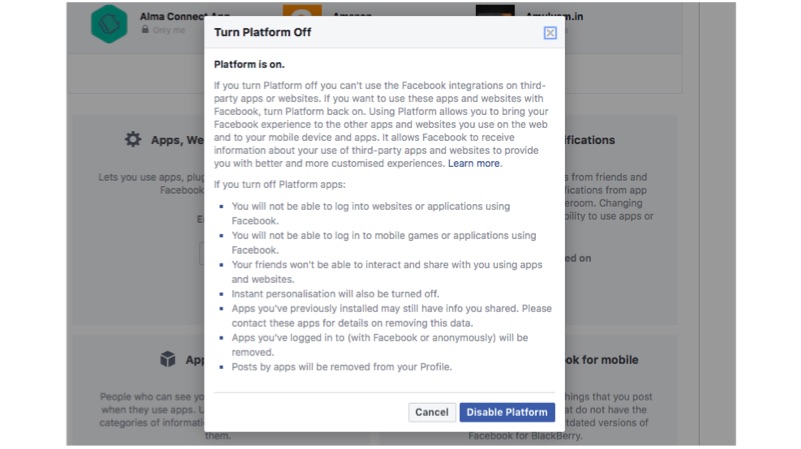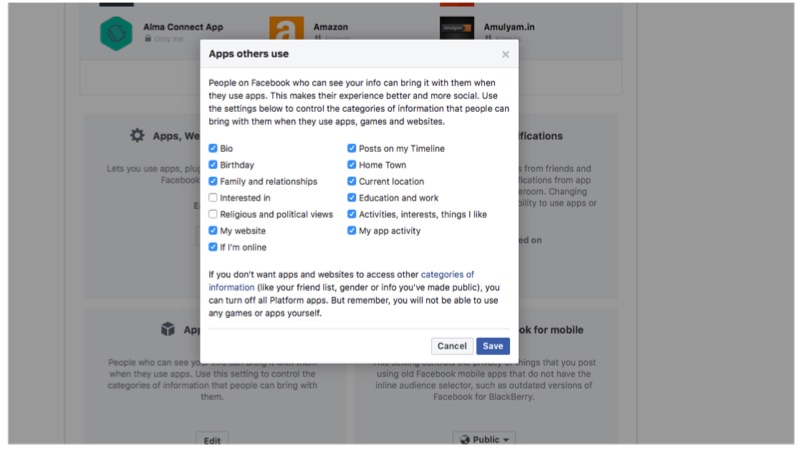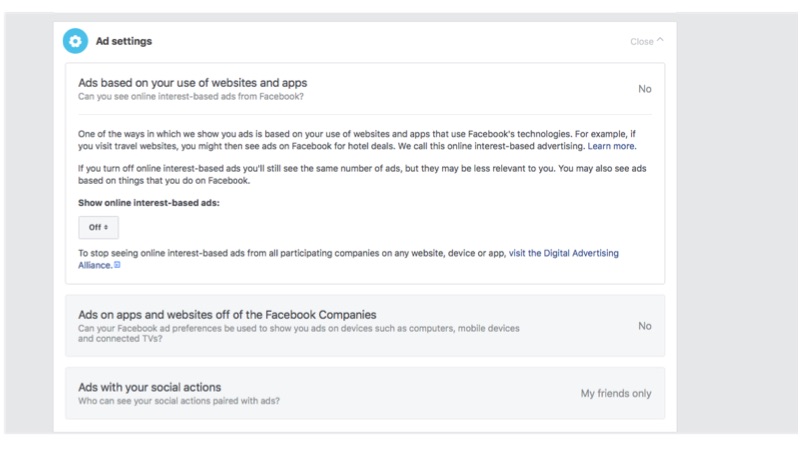How To Delete Personal Data On Facebook Without Deleting Your Account
Facebook is getting a lot of undesired attention. The company is accused of harvesting millions of Facebook user’s personal information to Cambridge Analytica. Even WhatsApp co-founder has tweeted with a hashtag #DeleteFacebook, asking people to delete their Facebook accounts. However, deleting a Facebook account once in for all might not be a feasible solution, as most of the day to day activities are directly connected with it. Instead, remove the private data stored on Facebook.
Methods to delete personal data
There are two methods to remove already existing data on Facebook. The first method helps to prevent Facebook from collecting additional data from other platforms like Instagram. Go to Settings>Apps>Websites and plugins then click on disable platform. This action will prevent you from signing-in to other applications or platforms that use your Facebook details. After doing this, you might not be able to play games or access applications. However, the already signed-in applications will still collect your data, until you sign-out of that application individually.
The second method gives a more refined control over the information that you can share with other platforms. Go to Websites and plugins>Apps Others Use and undo the required checkboxes. The list includes options like your birthday, relation status, interests etc. However, this method might kill some of the app functionality to the third-party apps, which need this information. The page also lists the apps, that you have shared your information with. Remove the apps, that you feel insecure to share your personal data.
The last option is to go to Ads section in settings to turn-off data collection from other websites, that you visit on a daily basis. Edit your information section from to not to share your personal information with advertisers. If you want to be a pro-private person on Facebook, use a virtual proxy network (VPN) with an add-on which can block cookies.