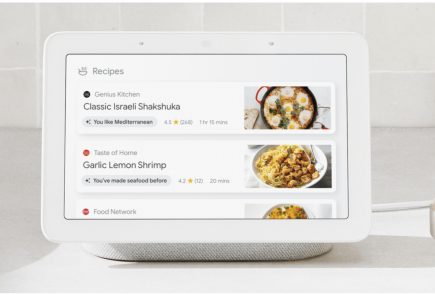Google Search, Now You Can Talk to Ask for Help
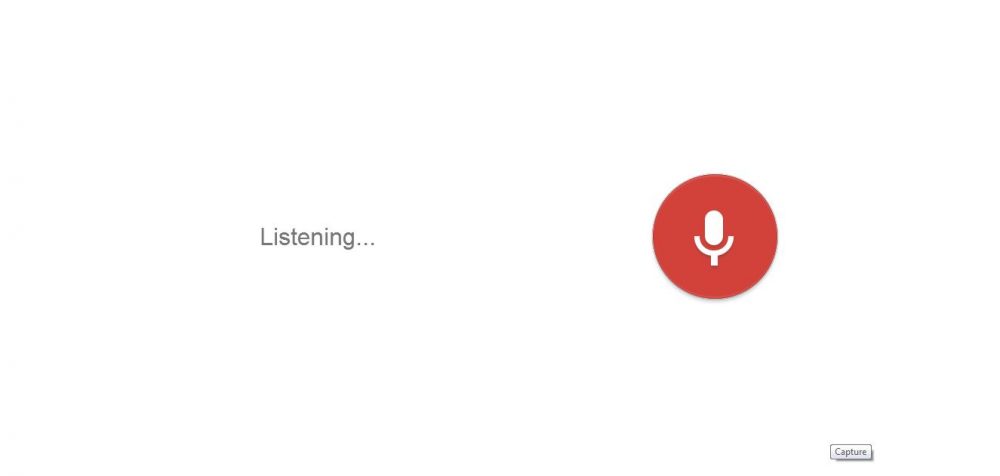
Google Search is making it easier for users to find the information they are seeking within their own Gmail, Google Calendar or Google+ accounts just by making a request using their own voice.
The upcoming new features are bringing the technology that Google Now users have been using for about a year. Google Search is now being engaged to provide a better experience for users as part of a new service that is rolling out to all U.S. English-speaking users over the next several days,”Soon you’ll be able to find this info instantly in Google Search if it’s in your Gmail, Google Calendar or Google Plus. For example, just ask or type, ‘What’s my flight status?’ or ‘When will my package arrive?” Said Roy Livne, Product Manager.
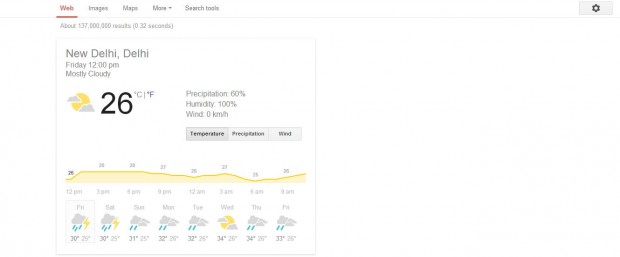
We’ve been offering this kind of info—flights, reservations, appointments and more—for more than a year in Google Now,”. “We’ve gotten great feedback on how convenient it is, especially when you’re on the go. Now that it’s in Google Search, you can get it anytime you need it.” Said Roy Livne, product manager for Google Search, on The Official Google Blog.
Google Now, which was introduced for Android devices by Google in June 2012, it presents its information to users through a series of flip-through “cards” that are visible on the screen of a device, providing a different piece of information on each card. The “cards” appear at the moment they are needed by users, such as the train schedule card appearing when they are heading to the local train station.
As per the blog, the information is secure, via encrypted connection, and visible only to you when you’re signed in to Google. Likewise, you can also control whether you want the service on or off. Whenever you don’t want to see it, simply click the globe icon at the top of the search results page to turn it off for that search session. To turn it off permanently, visit the “Private results” section in search settings.
So if you haven’t tried it, you should! Its definitely worth an attempt!