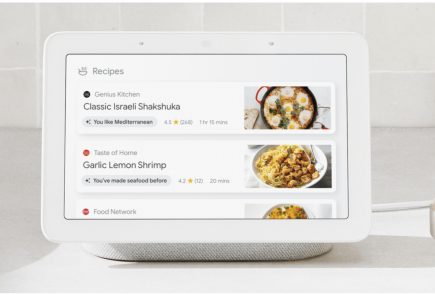Gmail Adds Useful Shortcuts, Allows Message Downloading

Gmail is one of the most widely used email services in the world. Being that as it may, it constantly keeps evolving and changing to make the user experience better and more convenient. An enterprise UI needs to be simple, efficient and easy to use. Gmail, in its bid to simplify life for people who regularly use the service, has introduced a host of new features and shortcuts.

One of the best features in the new update are the Undo and Redo shortcuts. These are specially great for people who like using their mouse to undo or redo words or sentences. The Undo button restores the previously typed text while the Redo button will reverse the changes. The buttons are added to the taskbar, preceding the font type and font size options. When you open the compose window it should appear right in the front of the taskbar. The positioning of the buttons are convenient and easily visible. These two commands are very frequently used by most people when composing an email.
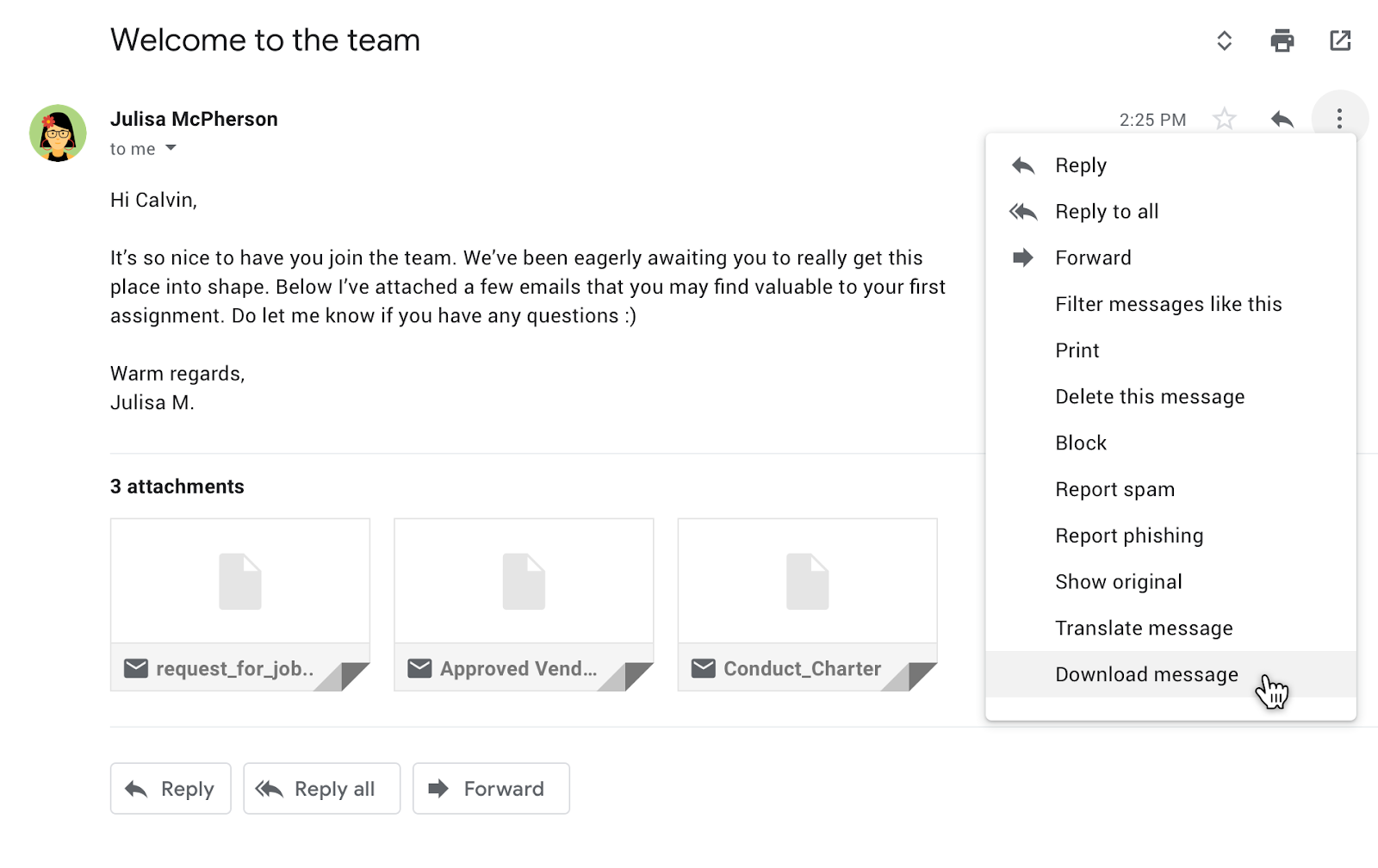
Another great feature added to the taskbar is the option for Strikethrough. This allows a user to mark something as completed. It can also be helpful when suggesting edits in a text. The strikethrough button can also be found in the taskbar itself.
A great feature, that Gmail has recently introduced and was much anticipated by people is the ability to download messages in the EML format. This feature allows one to view the Gmail content along with attachments within different email clients. Users will have the ability to add these downloaded messages as attachments in other emails.
The features are slowly being rolled out for Gmail and GSuit users. It will automatically be added to your Gmail UI soon. The rolling out of these features has started from January 22 and should be available globally in a few more days. These changes however are for the web clients and there is no news of these coming to the App clients anytime soon yet.