Building A Budget Gaming PC

One of the most requested series on iGyaan has been building a budget gaming PC. We finally took the onus upon us and decided to build a budget gaming PC which should suffice most of the needs of a gamer who is just starting out and isn’t ready to shell out a lot of cash in the beginning. If you are a novice and testing the waters of the gaming world, then this build should be ideal for you.
Corsair 100R Cabinet
[amazon_link asins=’B00RORBQNW’ template=’ProductAd’ store=’igyaan-21′ marketplace=’IN’ link_id=’a99b305f-e968-11e7-80e1-7341708c04f0′]
A relatively quiet and good-looking chassis with a matte black finish, the Corsair 100R is ideal for people on a budget. It has a glass side so that you can add LED lights inside and give it a transparent look, something which is very popular among gamers.
Corsair VS450 450-Watt Power Supply
[amazon_link asins=’B00X8QBT6M’ template=’ProductAd’ store=’igyaan-21′ marketplace=’IN’ link_id=’b88915cf-e970-11e7-b87a-27693f610cfd’]
This is again a relatively cheap but an efficient power supply. If you’re looking for a good power supply that won’t break the bank, then the Corsair VS450 is the way to go. There are many power supplies that we could’ve opted for, but this one solved the purpose and didn’t let the price of th overall build go above our budget.
Gigabyte GA-H110M-S2 Motherboard
[amazon_link asins=’B06Y4SG6RY’ template=’ProductAd’ store=’igyaan-21′ marketplace=’IN’ link_id=’2d005164-e96a-11e7-a1c4-b1421334aa32′]
Thanks to the updated BIOS, this motherboard will let you use the Intel i3 7100 which is exactly what we will be using in this build. It has the Intel H110 chipset and the 2-channel DDR4 memory type along with 1 x PCIe 3.0 x16 graphic interface.
HyperX Fury 8GB RAM
[amazon_link asins=’B01D8U2BKA’ template=’ProductAd’ store=’igyaan-21′ marketplace=’IN’ link_id=’3c644a43-e96a-11e7-91c8-2bf7df35326f’]
This RAM is a DDR4 2400 RAM. HyperX Fury DDR4’s lower power requirements result in less heat and higher reliability and the low 1.2 volts draws less power from the system which results in a cooler and quieter PC.
Seagate Barracuda 1TB Hard Drive
[amazon_link asins=’B01LNJBA2I’ template=’ProductAd’ store=’igyaan-21′ marketplace=’IN’ link_id=’d398d6f4-e96f-11e7-92e2-592946254c35′]
In our build, we have decided to use the Seagate Barracuda 1TB hard drive which will slow the bootup speed but, we chose this instead of an SSD to keep the price of the PC at a bare minimum.
Intel i3 7th generation 7100 CPU
[amazon_link asins=’B01NCESRJX’ template=’ProductAd’ store=’igyaan-21′ marketplace=’IN’ link_id=’b0fb87a1-e971-11e7-b40c-0f21c4eef032′]
Now, since this is a budget PC build, we decided to go for the Intel i3 Kaby lake 7th generation 7100 processor instead of the i3 8th generation as it would’ve skyrocketed the total price of our build. This build had a strict budget and we had to work around it.
Gigabyte GeForce GT 1030
[amazon_link asins=’B071DY2VJR’ template=’ProductAd’ store=’igyaan-21′ marketplace=’IN’ link_id=’e524434d-e96f-11e7-a485-411e9f877f98′]
This graphics card comes with a 2GB DDR5 64-bit memory. It goes to 1506 in overclocking mode and 1468 in gaming mode.
Stay tuned for an in-depth benchmarks and gaming test of this budget PC.
Watch the full video here –




















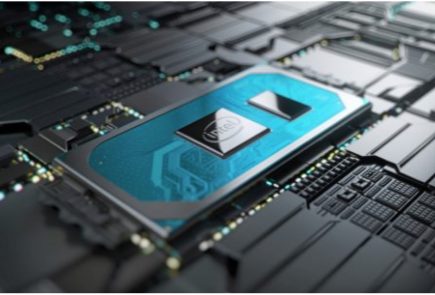
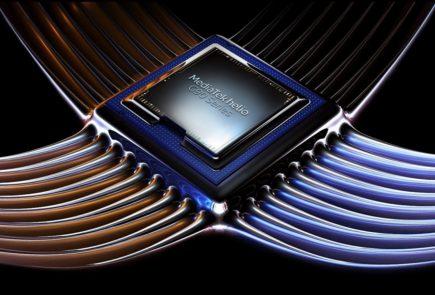


 ! For i
! For i