Making a GIF has Never Been Easier

You know the feeling you get when you come across a cool GIF someone posted on Facebook and wish that you could do it too? GIFs are the new way to communicate feelings because, let’s face it, emojis and memes have run its course. So, it’s time to catch up with the trend and learn how to make GIFs the easy way. Well, Giphy, the GIF website, has done just that. They have launched a GIF creator that is so easy that even monkeys can work it.
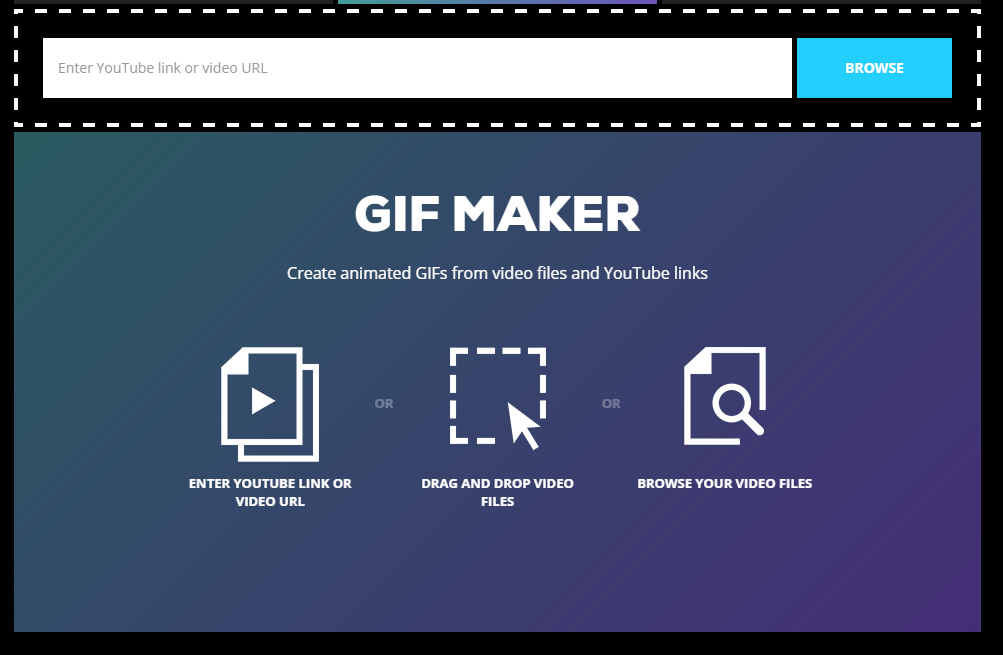
Giphy’s GIF Maker lets you turn that GIF-worthy YouTube video that you saw into a GIF in the simplest way possible. Here’s a step by step instruction.
Step 1: Drop your desired YouTube link or video URL in the drop bar. Your video will the pop up below.
Step 2: Navigate to the point where you want your GIF to begin in. It could be somewhere from the start, the middle, or the end.
Step 3: Choose how long you want the GIF to run for. Since GIFs are essentially short looped videos, you’ll get a maximum duration of about 10 seconds while the minimum is 0.24 seconds, which is as good as no GIF. So you should try and keep your GIF length somewhere above 1 second.
Step 4: The last step is to add a caption for your GIF and then all you have to do is hit the ‘Create GIF’ button at the bottom and you’re good to go.
Using the GIF Maker is really simple and if you have the right video, you can create a GIF in less than 3 minutes. We know this because we tried it, of course.
Although GIF Maker is not the first of its kind easy-to-make GIF application out there (Imgur came out with one of its own back in January), it still gives you a better caption option than many others. Giphy’s GIF Maker offers direct video links from YouTube or you can upload a video from your library.
Giphy has been experimenting with GIFs for a while. It also came out with an easy GIF making app for iOS called Giphy Cam, which is again extremely fun lets you creat GIFs using your iPhone’s camera. Now that you know, go ahead and GIF on.
























