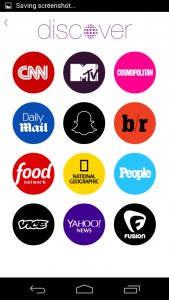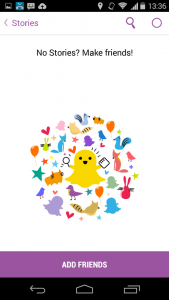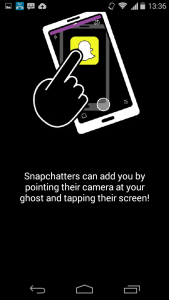A Quick Guide on How to Use Snapchat’s New Features
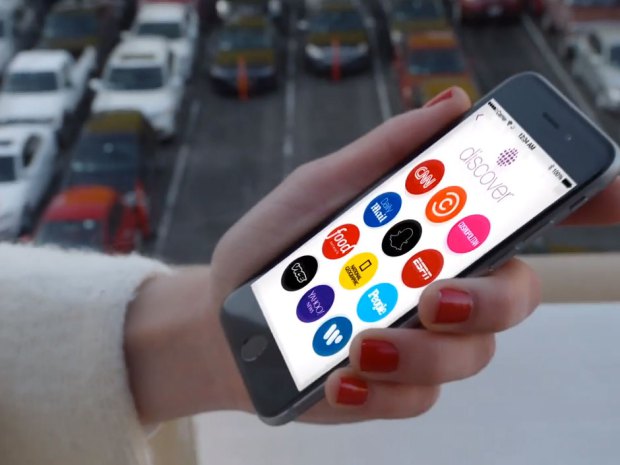
Snapchat revamped its whole interface with a massive new update. Well, many are heartbroken after the update removed the ‘Best Friend’ feature. However, there is much more to it than that. Snapchat has added a new ‘Discover’ tool which seems like the beginning of a whole new chapter in the way we consume content online.
We are listing all the changes and new features of the updated Snapchat.
1. Discover Tool
This is the most major change in the app, affecting both the users as well as companies directly. The Discover tool is more like an online magazine than a social media platform. It is intended to feed Snapchat’s young audience a daily flow of content from major media companies. Imagine Flipboard combined with Snapchat.
The discover tool features full screen photos and videos, awesome long form layouts, and gorgeous advertising. Discover seems like it will act as an always-on Snapchat “channel guide,” focused on delivering users advertising.
How to Use it: To open the tool, swipe left to open the story page, on the top right side of this page there is a small purple dot. Clicking on it will take you to the Discover homepage and users can select the outlet they wish to view with a simple click. From here you are taken to the available content and swiping left or right allows you to check out everything they have to offer. If you like what you see, it is as simple as swiping up to view extended content such as videos, text and photos. Once you have finished exploring, all you have to is swipe down to return to the homepage of Discover.
2. The Absence of the Best Friends feature
This one caused teens everywhere to flip out of disappointment. The update quietly removed everyone’s Best Friends list. The Best Friends feature was simply a list of people who a user interacted with the most frequently on the app. It’s similar to Myspace’s Top 8 friends, except users can’t control who shows up on their list. Best Friends lists were previously public, so that anyone in a user’s Snapchat contact list could see who they were sending the most snaps to. With this new upgrade, this list became private.
Another new addition, instead of the long list of friends, there are only the recent updates visible, reminiscent of Blackberry’s BBM messenger updates.
3. QR Snaptags
One more BlackBerry-like feature is the new ‘Snaptags’. This creates a unique QR code for every Snapchat user. When someone points their Snapchat camera at a Snaptag, the app adds the corresponding person as a friend. All you have to do is swipe down on the landing screen and it will show your QR Snaptag. This not only easy but also a great way to fetch more followers. There is a whole community of creators who use Snapchat Stories to entertain millions of fans. They can easily toss their Snaptag up on Instagram, Twitter or Facebook to score more followers.