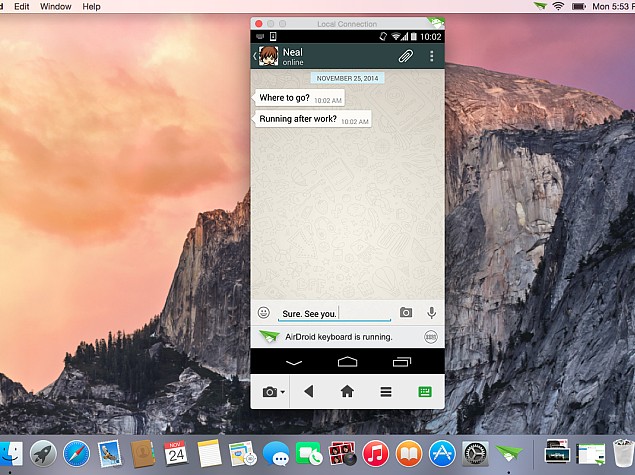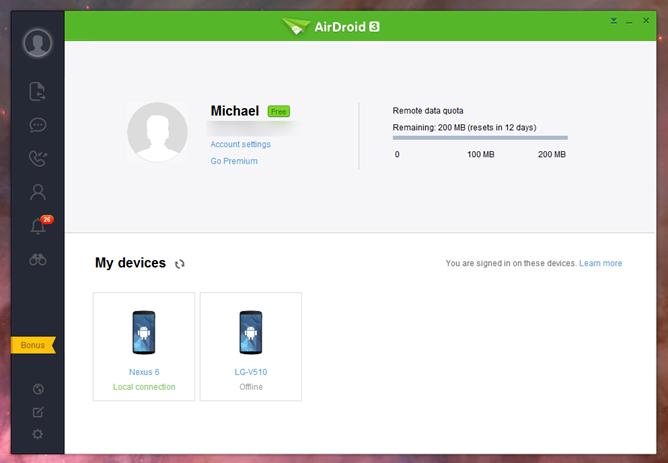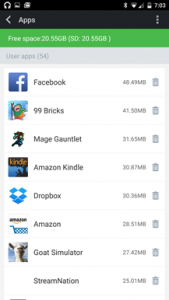5 Reasons Why AirDroid 3 Might Be The Best Thing to Happen to Android
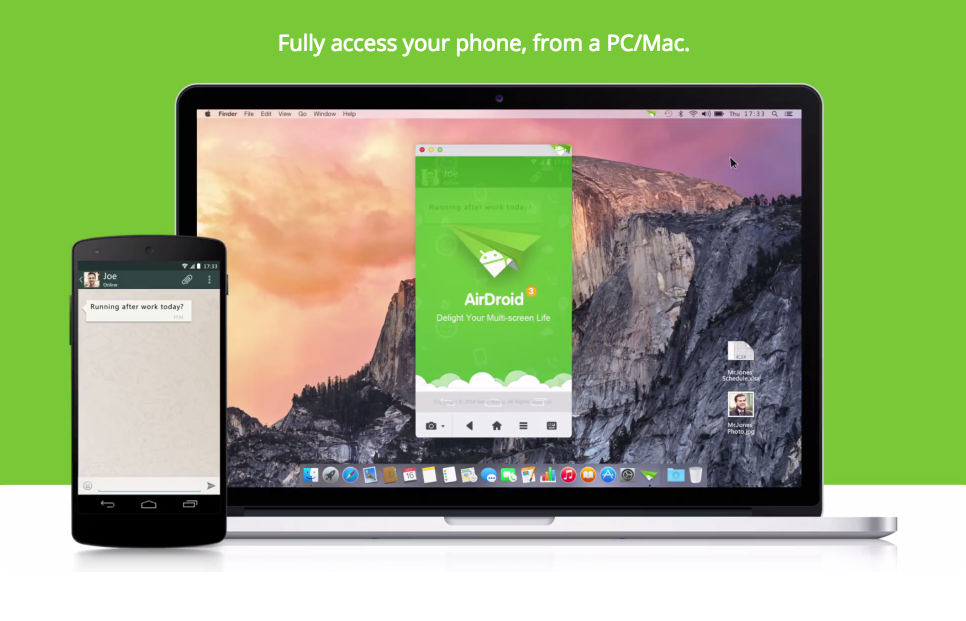
AirDroid is a tool that allows Android users to perform actions like transferring files, pasting links and text from their web browsers. The third version of the app is finally out of the beta stage and available on Play Store, along with the much-requested desktop clients with Mac and Windows support.
The new app has an updated UI and a myriad of new features, but the biggest change is the addition of standalone clients for Windows and OS X, besides the app’s famous desktop browser management. It basically brings the Apple’s Continuity feature to Android.
Here are 5 reasons why AirDroid 3 might be the best thing to happen to Android:
1. AirMirror
AirMirror allows users to wirelessly display all of the happenings on their smartphone, directly to their desktop. You can use the mouse to navigate through the app, or make calls, reply to SMS or WhatsApp etc. It is worth mentioning that the AirMirror feature is only supported by rooted devices running Android 4.0 Jelly Bean and higher (or if the Android device is AirDroid-certified). They have not yet provided support to Android 5.0 Lollipop.
2. Superfast file sharing
Though AirDroid has evolved to do a lot more than transfer files, but that has been its USP. You can transfer movies within less than a minute between your Android and PC, using Wi-Fi. Once you get hold of this, it is going to be the default file sharing app for you. It is easy, quick and hassle free.
3. Managing your contact lists and SMS
AirDroid is one of the most sophisticated desktop clients we have ever used. This app is quite handy when you need to send a ton of messages while working on a project, you can directly reply to your messages from your desktop. You can send, delete texts and even search through your inbox, simply by typing the keyword in the search bar. You can also manage your contact lists, create groups, add new contacts, disconnect calls and dial numbers directly from your PC.
4. Security
You can also use AirDroid directly to clear data from a remote location. Although, the same functionality can be sourced directly from Android device manager, but to have that functionality incorporated in a frequently used app, makes it more convenient. The intruder feature will take a selfie shot if you fail to enter the correct lock code.
5. Web Version
Well, even though AirDroid App has improved tremendously with the version 3, web version remains the best part of the service. The desktop client directly links to the Web version, with which you can then access both front and back cameras via your PC and display real time footage. The feature is easy to use and you won’t even waste your battery as the camera app and display won’t be engaged.