Dropbox Gets Exclusive Real Estate on Microsoft Office Apps
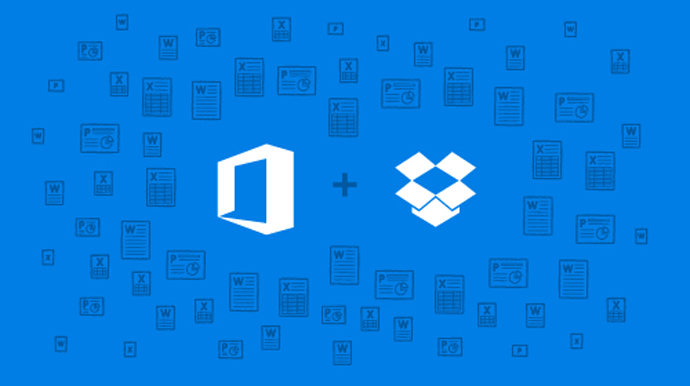
Couple of weeks ago, Microsoft and Dropbox announced the plan to integrate Office and Dropbox within their web and mobile apps. The feature is now available in its latest app updates for iOS and Android. The move has come as a great surprise for Office users as they can access and edit Office documents from within the Dropbox.
Along with the ability to edit documents right from the Dropbox, users can also access Dropbox from Office apps and share new or edited files from the Office apps using Dropbox’s Share functionality. Dropbox has instructions on how to use the new integration with Microsoft’s Office apps on its website.
To get started, make sure your Dropbox app is up to date on your iPhone, iPad, or Android phone, then open any Office doc, spreadsheet, or presentation in your Dropbox. Tap the new Edit icon (shown above) to start editing in the latest Office apps. When you’re done, your changes will be saved back to Dropbox automatically.
Under the partnership, Dropbox gets a prime space that is used by more than a billion people, and the potential to make an even bigger name for itself particularly in the business enterprises. Notably, Microsoft has its own cloud service called OneDrive which will co-exist with Dropbox in the Office for iPad apps, letting users natively browse, open and edit Office documents uploaded on the Dropbox directly within the app.
You can get the new features through the latest Dropbox app for iOS starting today and the latest versions of Microsoft’s Word, Excel, and PowerPoint Office apps. The integration is also expected to arrive for web users early next year.


















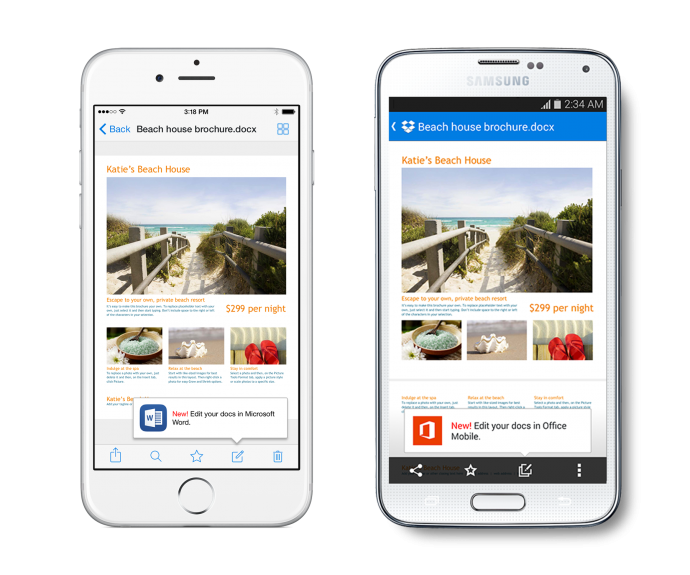








 ! For i
! For i