App a Day: ToonPAINT for iOS and Android
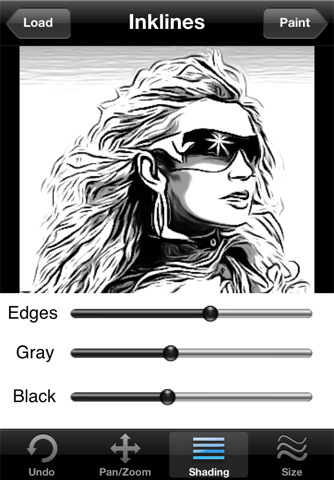
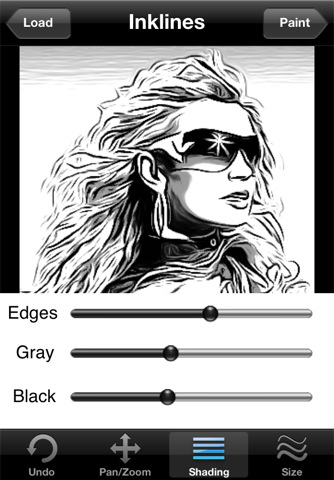
Today we have an image editing software for you which manipulates images and allows you to re-colour them. Like the caricature artists in fairs you too can now cartoonize and re-colour your images from your photo albums or take fresh images from your camera. You can share your images in the ToonPAINT hall of fame, post them directly to facebook, tweet about them and also e-mail them.
Lets look at some of the features of the app. After you’ve selected your image, the app processes the image and you can pan/zoom to the desired region, change shading options and the sizes of various attributes that modify the image. After you’ve set the image the way you want it, we move on to the painting section. Here, you can select colours, set brush sizes and pan/zoom into a section of the image and work your magic.
The palette has a few other options to Auto Colour the image (Available as an in-app purchase) and an Alpha Brush(Available as an in-app purchase), which re-colours your image from the original. Although the interface is attractive, several of the actions are a pain to complete as you must switch between control panels constantly.
Check out the GIF we made below:
- [xrr rating=2.5/5 label=”Price : $1.99 ” imageset=shiny_yellow_star display_as=fraction_stars]
- [xrr rating=2.5/5 label=”Ease of Use :” imageset=shiny_yellow_star display_as=fraction_stars]
- [xrr rating=3.5/5 label=”Features :” imageset=shiny_yellow_star display_as=fraction_stars]
($3.97 with in-app purchases)
Scan the QR Code with your Smart Phone to share this post.
[qrcode]

























