Google Calendar for Android updated with more color options and tweaks
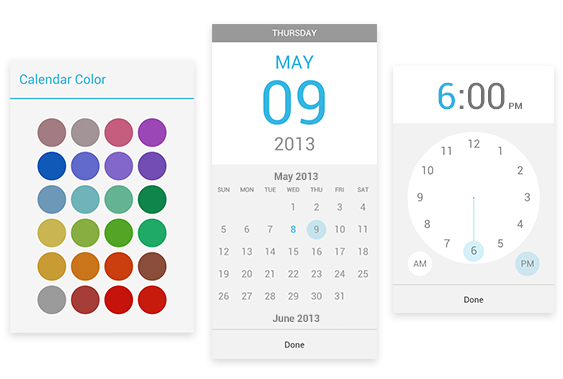
If you use Google Calendar a lot on your Android phones, you will love the new changes that Google has made to the app. Starting with a new color tool, which lets you highlight specific appointments and change the color of your entire calendar.
So now all your meetings can be set in blue and all the Home chores in Red ! This feature will let you identify and group up your tasks making the calendar a lot more efficient to do tool. The newly designed date and time function lets you pick out time and dates in the analogue style and as Google says “well before the vacation”.
Time zones are now set automatically by entering the name of the city and the app is available for Android ICS 4.1 and above. Check it out in the link below.
[toggle title=”Press Release”]
One of the most requested features we’ve seen so far for Google Calendar on Android is the ability to customize event and calendar colors directly from your device. Today’s update allows you to do just that. Now you can highlight those super-urgent meetings and important birthdays, or just switch up the color of your calendar whenever your heart desires.
Adding events is now easier and more fun with our redesigned date and time pickers, which let you schedule your special dinner date or the start of your well-deserved vacation in a snap.
For all of you world travelers, our redesigned timezone picker makes it simpler to find the region that you’re looking for, whether you’re in San Francisco, Tokyo or Zurich.
Finally, it’s easier to schedule repeating events. You can now set events to repeat every Tuesday and Thursday, every month, or every 7 weeks, it’s completely up to you.
The latest version of Google Calendar is built for devices running Android 4.0.3 and above (Android 4.1 or higher for custom event colors). Get it on Google Play, rolling out over the course of the day, and let us know what you think.
[/toggle]
[Source]
























