Apple Updates Find My Friends, Introduces Revamped Location Alerts
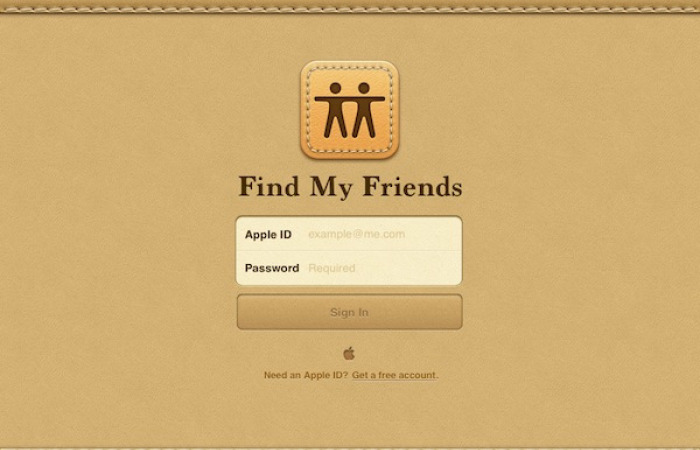
Apple has updated its Find My Friends app. Version 2.1 now features a new UI to search and set location-based notifications. Probably the nicest part of the update is the ability to set a distance threshold from a certain location.
While Find My Friends is a little harder to setup and tweak compared with the very simple Find My iPhone app, it is a nice way to share your location with friends and family who are using iOS devices.
Find My Friends “Notify Me” page now features a customizable boundary, or geofencing, option that can be expanded or contracted around a located iOS device. Users can adjust the monitored area around a device by selecting the “Change Location” button, which resets the geofencing threshold to allow for more accurate location-based notifications.
With the added functionality, users can select and manipulate the purple circle representing the geofencing around a tracked device, giving a bit more customization to the previous set threshold.
The Next Web reports :
The new interface for setting up those alerts has been tweaked to let you set the exact distance threshold from a location. This lets you fine-tune the sensitivity of an alert for, say, two different buildings on a campus. If you just wanted to know when someone is ‘home’, the older process with a ‘fixed’ zone was fine, but if you were looking to get notices when someone gets into a neighborhood, it was pretty much impossible.
[TNW, Apple Insider]

























 ! For i
! For i

