Key Factors To Consider Before Buying A Laptop

Choosing a perfect laptop can be an overwhelming task due to the abundance of options available in the market. While choosing the right CPU and GPU have their own importance, we believe there are several other options that one must consider before picking the right choice which are listed below.
Display Size and Weight
When it comes to the display size, most consumers tend to be biased towards a larger panel. However, we would recommend you to question yourself beforehand the kind of tasks you intend to perform on your laptop. A lot of customers buy a 15-inch or even a 17-inch laptop which according to us is targeted towards a small group of users or professionals like gamers or video editors.
The key reason for choosing a laptop over a desktop is, the former being a portable device that can be conveniently transported or carried in a backpack. For people who are always on the go, a 13-inch laptop would prove to be a better option. As per our observation, 15-inch laptops or above (excluding ultrabooks) can be too beefy to be carried around. Defying the whole purpose of them being easy to carry.
A bit of my personal experience, the used Thinkpad X240 I bought a couple of months ago to use as a secondary laptop has surprisingly become my go-to choice. It features a 12.5 inch display and weighs just 1.3 kg which is considerably less than my 13 inch MacBook Pro which weighs in at 2.1 kg.
Long Battery, Compact Charger With Fast Charging Support
 Once again, when you opt for a laptop instead of a desktop, it is for the ease of portability. Besides choosing the right size display, having a long battery backup is important as well. This aspect will provide you with the freedom of working on for extended periods of time in situations when there is no power outlet around.
Once again, when you opt for a laptop instead of a desktop, it is for the ease of portability. Besides choosing the right size display, having a long battery backup is important as well. This aspect will provide you with the freedom of working on for extended periods of time in situations when there is no power outlet around.
As observed with budget-friendly 15 inch or larger laptops, companies tend to equip them with a small capacity battery which barely crosses the 3-hour mark. Without getting into much of the details, we believe that a laptop with 45 WHr+ battery capacity is a good option as it could provide a battery backup of 5-7 hours.
Noteworthy, the battery backup is also hugely affected by the CPU that the laptop features. Therefore, opt for a power-efficient variant that might have a clock speed lower than 2 GHz but supports turbo clocking. If you plan to get an Intel-based laptop, look for “U” or “Y” suffix in the processor name as they mean ‘low power’ or ‘ultra low power’ consumption.
Another factor to take into consideration is the size of the power brick/charger and the charging speed it supports. Try looking for a laptop that supports and ships with a charger that is rated for 50+ watts so the inbuilt battery can be rapidly topped up.
Faster Storage Over More Storage
Although consumer-grade SSDs have been available for a long period of time, their adaptation has been limited as the default storage type. Based on our observation, conventional hard disks are the biggest bottleneck in any laptop or desktop rather than the CPU or RAM.
Even the standard SATA based SSDs are upto 5 to 6 times faster than a spinning hard disk. For the consumer, this could mean boot times falling from 1.5 to 2 minutes to under 20 seconds and applications like games loading much faster. Accordingly, we would suggest that you make sure that the laptop you are about to buy has an SSD in addition to a regular spinning drive.
In case the laptop does not support multiple storage interfaces, go for the SSD variant and buy an external hard disk additionally. Moreover, due to the abundance of high-speed internet, files like movies can be streamed on-demand rather than being stored on a personal storage medium.
Upgradability Options
While buying a laptop also go through the upgradability options it supports. This would allow the user to increase the pre-installed RAM or storage medium which could either be a hard disk or an SSD.
In order to save up space and make laptops thinner in size, manufacturers tend to solder the previously mentioned components directly onto the motherboard. Which unfortunately disallows any sort of upgrades after the device has been purchased.
Not only will adding RAM or storage be easier but replacing faulty components will also be considerably more economical. As such parts can be swapped with standard off the shelf components are easily available both online and offline.
While laptops with an upgradable CPU are now a thing of the past. If you plan to upgrade it later down the road, you should keep it in mind while buying a laptop.
Build Quality and Materials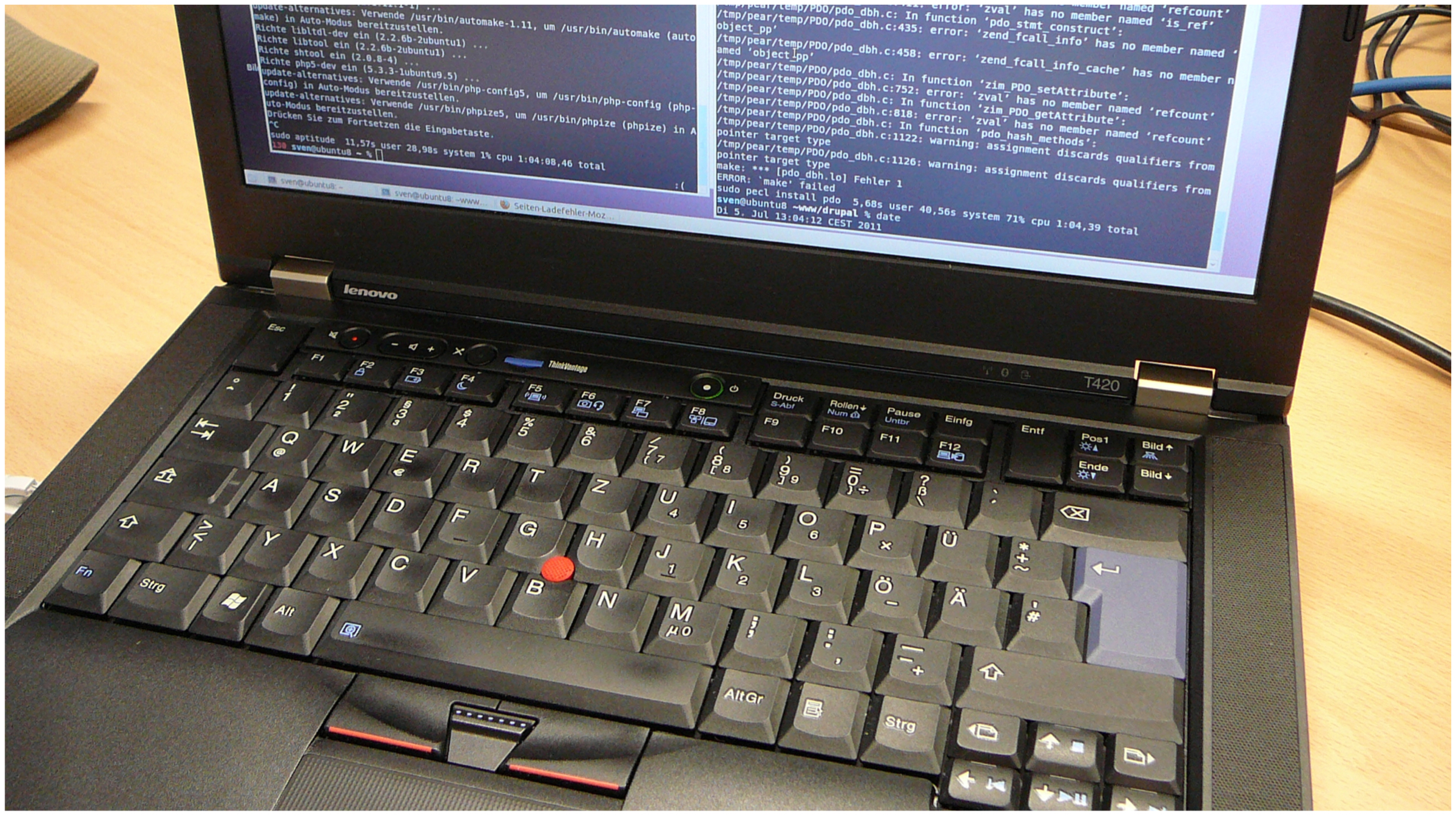
While most consumers just choose a laptop based on the way it looks. We would recommend going a bit deeper and inspection the e-commerce website or questioning offline retailer the material that is used to fabricate the machine. Most affordable laptops are made out of plastic which is sprayed with shiny paint that can be easily scratched.
Moreover, plastic is prone to cracking or breaking when exposed to an external force. Therefore a metal body laptop could be a better choice as it will age much better. Another preferred material of choice is ‘Magnesium alloy’. A few examples of laptop constructed with this include some models of the Dell Latitude lineup and the Lenovo Thinkpad lineup.
Also Read: OnePlus TV Specifications Leaked, Reveal A MediaTek SoC & 3GB RAM
All in all, these are a handful of things that one must consider before buying a laptop in addition to on paper specifications.
Which aspect do you think is the most noteworthy in this list? Also if you have any suggestions that we might have missed upon. Please let us know in the comments below.

























 ! For i
! For i

