Google Announces New Features That Will Accompany Android Q

May 7 was the first day of the much-awaited Google I/O event, and Google introduced a variety of new features and devices, such as the Google Pixel 3a series , the Nest Hub Max Smart Display and the Live Caption feature, which is a part of Android Q. Talking about the aforementioned OS, Google plans to release the full version of Android Q by this fall (somewhere between September and November). However, the latest beta version of the 10th iteration of Android is available on multiple Google devices as of now. The American technology company introduced a host of new features that will accompany Android Q.
Dark Theme
 The dark theme is being adopted by an increasing number of operating systems and applications across various devices. As announced at the event, the dark mode will be activated by simply pulling down the notification bar and choosing the “Dark Theme” option from the Quick Settings menu. The mode can also be activated by turning the battery saver on.
The dark theme is being adopted by an increasing number of operating systems and applications across various devices. As announced at the event, the dark mode will be activated by simply pulling down the notification bar and choosing the “Dark Theme” option from the Quick Settings menu. The mode can also be activated by turning the battery saver on.
Google stated that the dark theme will especially help in conserving battery on those devices which feature OLED displays, since only selected pixels on the screen are lit up during the operation of such panels. Further Google adds that all its first party apps will be dark theme compatible. This implies that Google Clock, Google Calendar and Google Photos will be able to take advantage of system-wide dark theme to preserve battery.
Support For Foldable Devices
As Google states, multiple OEMs will release foldable smartphones this year, and all of them will run on the latest Android OS. In a demo showcased by the company, the user was seamlessly able to switch from the game running on one screen to the foldable screen by simply unfolding the device. Supporting application continuity over the UI can help app developers work with APIs in a different way, Google says.
Gesture Navigation
Google is finally shifting away from the navigation bar and adopting a single white bar at the bottom of the screen. Users can swipe up to go to the home screen. To go into multitasking mode, users can swipe up and drag across the screen. If you swipe across the bar quickly, users can directly switch between adjacently running applications. Directly swiping up from the home screen can direct users towards the application drawer. Google further stated that animations across Android Q will be drastically improved in future updates.
Security Upgrades
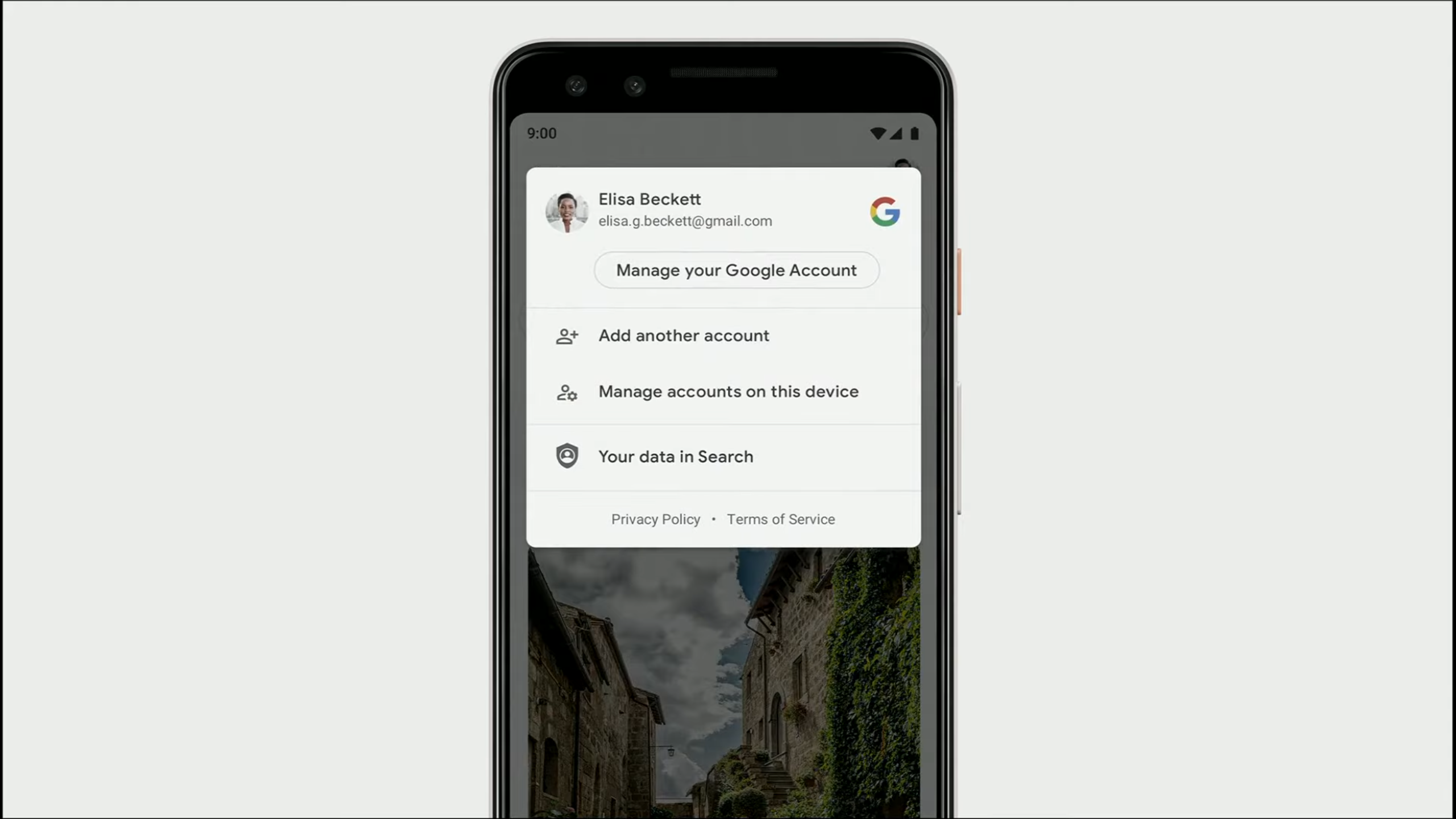 Google plans to integrate new security features into Android Q. The company will add a new “Privacy Section” under Settings, where users can adjust multiple security settings regarding their smartphones. The company states that users can now choose to share their location data with specific applications as per their requirements. Google will also add a feature to use the Android Q enabled device as a security key for logging into third party applications. The update system overhaul will ensure that users receive all the security patches and updates in the background, which will be installed without having to reboot the smartphone.
Google plans to integrate new security features into Android Q. The company will add a new “Privacy Section” under Settings, where users can adjust multiple security settings regarding their smartphones. The company states that users can now choose to share their location data with specific applications as per their requirements. Google will also add a feature to use the Android Q enabled device as a security key for logging into third party applications. The update system overhaul will ensure that users receive all the security patches and updates in the background, which will be installed without having to reboot the smartphone.
Live Captions
https://youtu.be/YL-8Xfx6S5o
Also Read: Samsung Still Cannot Provide A Release Date For The Galaxy Fold
Live Caption is another interesting feature that was brought to light. When the said feature is enabled, users will be able to see transcribed captions for the respective audio/video on the screen in real time. The feature is not just limited to Google application, instead, multiple media apps like YouTube and Instagram can make use of this feature. Furthermore, the feature also works with live video calling apps like Google Duo and Skype. Noteworthy, an internet connection is not required for Live Captions to function.
As mentioned before, Android Q will make its way to supported devices somewhere between the months of September and November. Note that the beta version 3 of the same is already rolling out to 21 devices from 13 smartphone brands, including the Realme 3 Pro and Nokia 8.1.






















