Xiaomi POCO F1 Gets Dark Mode Via MIUI Beta Update

Xiaomi’s POCO F1 is highly popular in the smartphone market owing to its aggressive pricing and high-end specifications that will give premium brands a run for their money. Since the release of the device, Xiaomi hasn’t been lenient at all regarding necessary software updates for the device, instead, the Chinese manufacturer is taking every possible step to keep the device at par, or even ahead of its competition. With Xiaomi providing updates for Widevine support, Slow-mo videos at 960 fps and Game Turbo Feature, POCO F1 users are more than elated with the features they are receiving via regular updates. Now, the company is rolling out a dark mode update in the closed MIUI Beta for the POCO F1.
What Is Dark Mode?
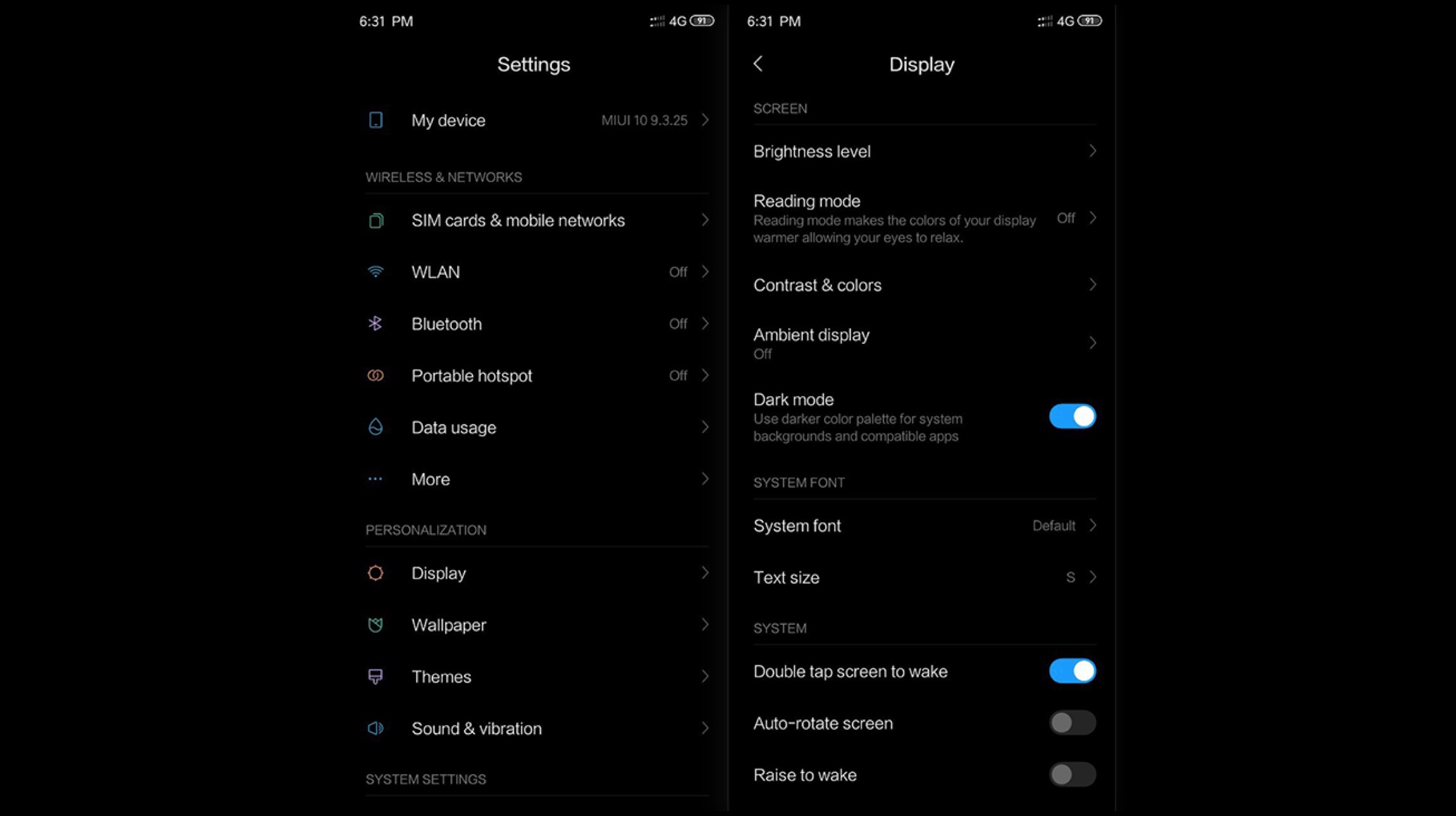 Dark Mode is slowly becoming an integral part of every application and operating system because it is easy on the eyes and conserves smartphone battery, especially on OLED devices. Apps like Firefox, Opera, Twitch and Telegram have already adopted this style, and companies are regularly adding dark mode support to new applications and software. A system-wide update is now rolling out to groups of POCO F1 users who have the latest open beta available on their device. This feature will enable users to implement a darker colour palette in the system (including the menus, system backgrounds and notification bars) and apps which are compatible with dark mode.
Dark Mode is slowly becoming an integral part of every application and operating system because it is easy on the eyes and conserves smartphone battery, especially on OLED devices. Apps like Firefox, Opera, Twitch and Telegram have already adopted this style, and companies are regularly adding dark mode support to new applications and software. A system-wide update is now rolling out to groups of POCO F1 users who have the latest open beta available on their device. This feature will enable users to implement a darker colour palette in the system (including the menus, system backgrounds and notification bars) and apps which are compatible with dark mode.
How To Enable Dark Mode On POCO F1?
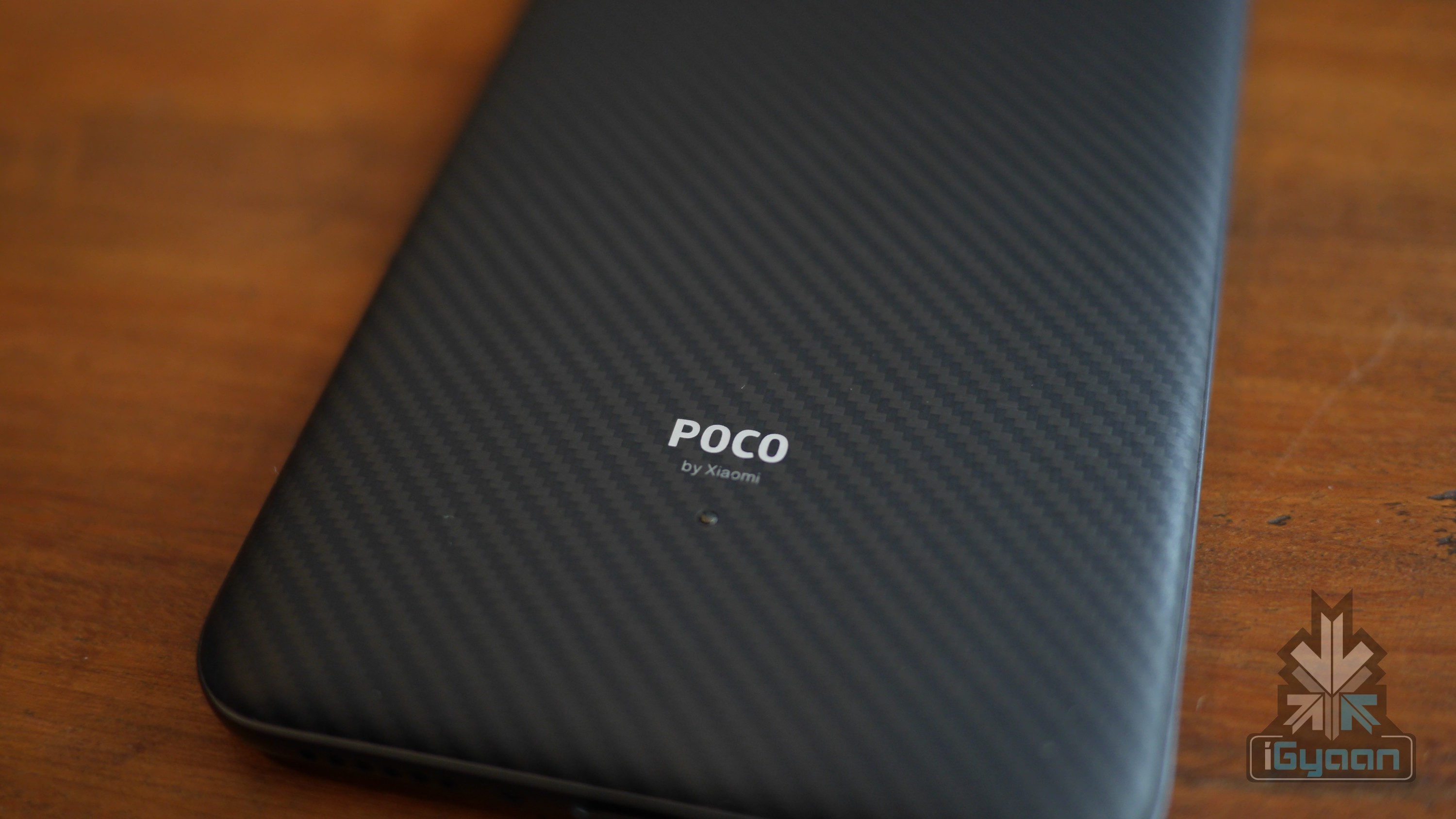 Also Read: Xiaomi Mi 9X Leaks Before Official Announcement
Also Read: Xiaomi Mi 9X Leaks Before Official Announcement
Users can even apply the dark theme to their system applications, such as Gallery, messaging, phone and contacts. To experience the dark mode on their devices, users can go to the Display menu in Settings and turn on the dark mode. Noteworthy, the MIUI global beta must bear the version number 10.9.3.25, otherwise the button for toggling the dark mode wouldn’t be visible. If users do not wish to update the UI, they can use the MI Flash tool to flash the update package on their device via an unlocked bootloader. It is advisable to take a backup of all the data on the device before updating the smartphone.






















