5 Guidelines For Better Pictures With Your Smartphone Camera
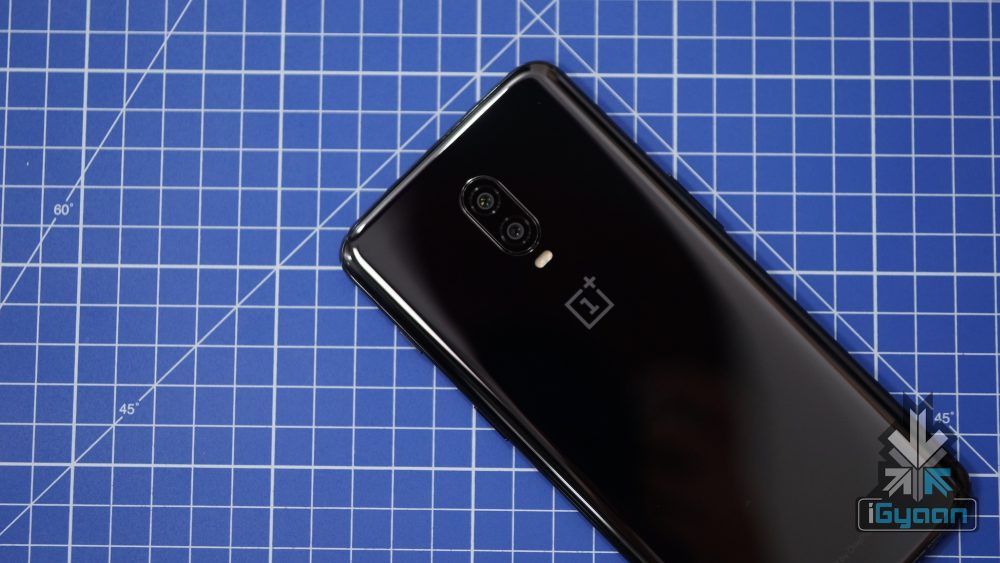
Smartphones have improved in leaps and bounds over the past few years and so have their cameras. With cameras getting better by the day, customers are shifting to these handy devices for their photographic needs instead of lugging around a difficult to use DSLR. This means learning how to use your smartphone camera and using it to the fullest. A phone camera these days has a lot of features for customisation which can make your images better. Let’s discuss five tips that can make your images better instantly.
Use HDR Mode
The HDR mode is an extremely useful when it comes to phone photography. More often than not, you will find yourself shooting subjects with a strong backlight and this makes the subject dark as the camera exposes for the highlights. If you expose for the shadows then the highlights get burnt. How to do you find a solution? The phone manufacturers have long added a feature that can bring out the shadows and tone down the highlights of these images. Using the HDR mode, the phone shoots three or more images in different exposures. One with the mid-tones properly exposed, one with the highlights properly exposed and one with the shadows properly exposed. Then the phone’s algorithm joins all the three photos to create an evenly exposed image with both shadows and highlights intact.
- Without HDR
- With HDR
Set Exposure For The Highlights
If you do not wish to use the HDR mode or do not have the HDR mode in your smartphone camera, which by the way is extremely rare, you can expose your images for the highlights. This has to be done because if you lose the highlight details, you cannot get it back in post production. But more often than not, you can get the details in the shadow areas back in post processing. You can use Snapseed to adjust shadows and highlights after shooting.
- Exposed for Highlight area
- Edited using Snapseed
Use Manual
Manual mode is amazing. If you have a good understanding of photography and know how to use shutter speed, aperture and ISO then you can use the manual mode in your smartphone camera. You get a better control over the exposure of your images. Even in DSLRs, using the manual mode gives you better control. If you have enough time to frame and compose your shots, then use the manual mode.
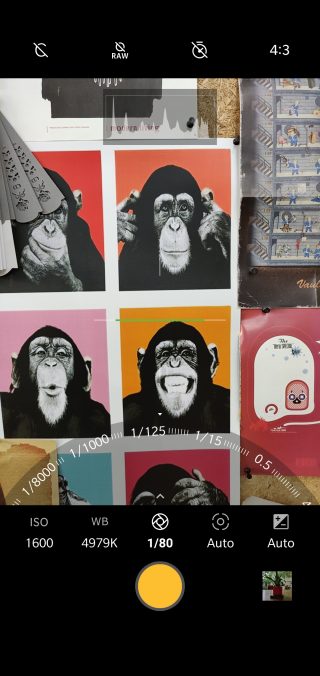
Manual Mode
Use 4:3 aspect ratio
Many might not know this, but your phone’s sensor is rectangular. Shooting in a 4:3 aspect ratio gives you the best resolution images because it uses the maximum number of pixels in your smartphone camera. Shooting in 16:9 or 19:9 mode might look pretty on a large screen device, but it reduces the megapixel count. You can test this out by shooting the same image in both aspect ratios and look at them on your computer monitor to see the difference!
- 19:9
- 4:3
Also Read: PUBG Mobile: Tips And Tricks To Become An Ace Player
Don’t use flash when shooting a landscape image
Many a times, you will see people shooting images of the beach or any other wide landscape at night using the phone’s flash. The phone’s flash is hardly powerful enough to illuminate a subject just a few feet away. It is not possible to use the phone’s flash to illuminate kilometres of vista. So, it won’t make a difference even if you use a phone flash since it’s throw is extremely limited.
- Without Flash
- With Flash



















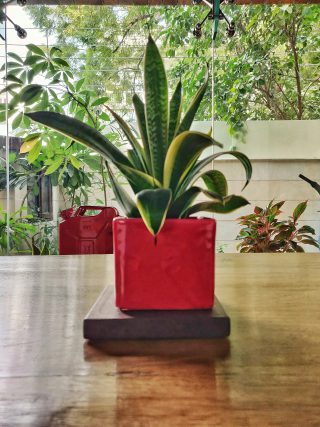












 ! For i
! For i

