Google Updates Gmail For Web With New UI And Features

Gmail is the most popular email service in the world. It has over 1.2 billion active users and so far, there aren’t many rivals to it. Despite the popularity, Google has ignored Gmail for web for way too long. The UI has been the same for many years which, honestly, is the one thing that most users care about. However, that has finally changed as Google has announced a few changes for Gmail in a new blog.
In its blog, Google has talked about the new UI design which is rolling out to all Gmail users along with a few but, important changes with regards to security. The new Gmail for web now looks more similar to the Gmail app in terms of design. Google has also added a new shortcut bar on the right-hand side of the inbox. In that bar, users can access the Calender app to set reminders about follow-up emails. There is also a marketplace where users can download shortcuts for apps like Trello etc. Gmail will also “nudge” users to follow up and respond to messages with quick reminders that appear next to their email messages to help make sure nothing slips through the cracks.
The inbox has three modes, in Default, the attachments in an email are present right in the inbox, meaning users can cess attachments without clicking on the email. However, that can feel a bit congested hence, the other two modes, Comfortable and Compact move to a traditional way of showing attachments. One interesting feature trickling down to Gmail for web from the Gmail app is Smart Reply. It essentially allows users to send quick replies that Gmail suggests like “Got It,” “I’ll be there” and many more. These suggestions of quick replied obviously depends on the email users are replying to.
In terms of security, Google has updated the warning message for risky emails. Now, it is a huge red box which is much harder to ignore and should help users identify risky emails and deal with them accordingly. A new Confidential Mode is Google’s email version of Snapchat. It allows users to remove the option to forward, copy, download or print messages—useful for when they have to send sensitive information via email like a tax return. Users can also make a message expire after a set period of time to help them stay in control of their information.
















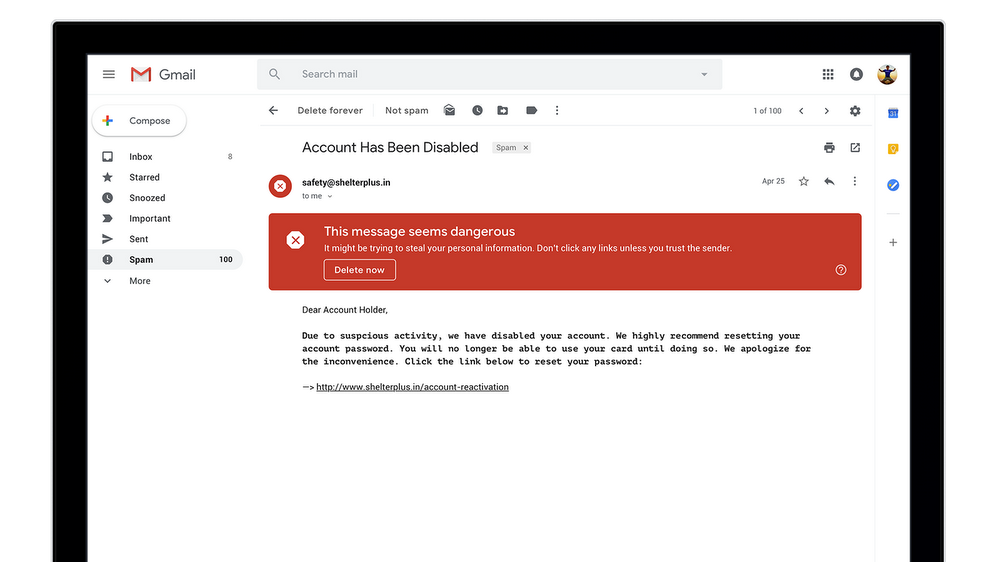








 ! For i
! For i

