Android 8 Oreo For Xiaomi Mi MIX 2 Brings iPhone X Like Gestures
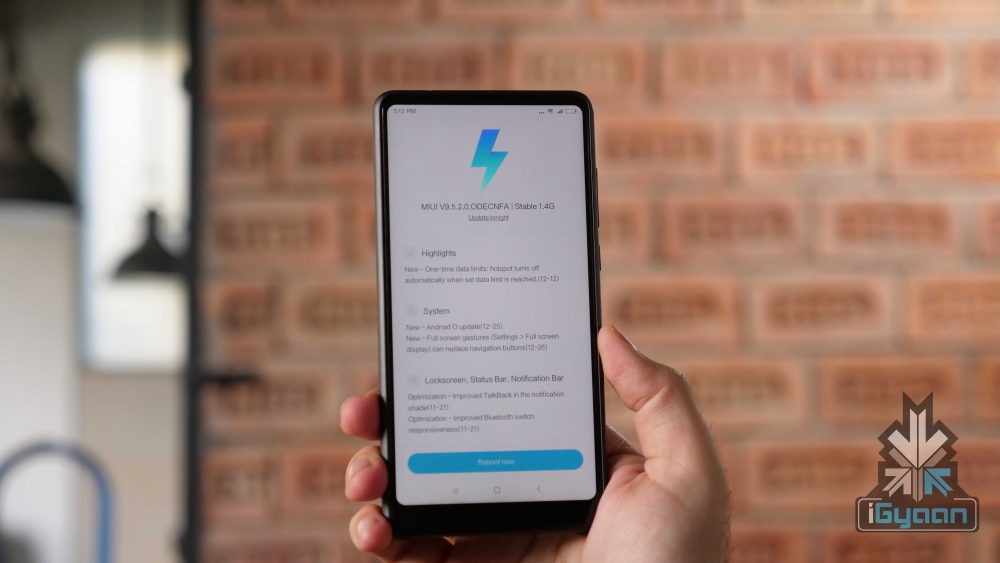
Launched back in October of 2017, the Xiaomi Mi MIX 2 succeeded the 2016 bezel-less device, Mi MIX. It followed a similar design language with thin bezels and a thick chin to house the front camera. But, like almost every other Xiaomi smartphone, it ran on Android 7 Nougat with MIUI on top. After updating the Mi A1 to Android 8 Oreo, the Mi MIX 2 has also received the stable build for Android 8 Oreo.
Mi MIX 2 Android 8 Oreo Update
The update weighs in at about 1.4GB and should be rolled out to all devices soon. To install the update, you need to charge your Mi MIX 2 first. Then head to Settings>About Phone>System Update. Then download the update and install it.
Full-screen gestures is a highlight feature that has been added. Introduced in a Beta build back in December, the gestures essentially replace the stock buttons for navigation within the UI. We will be testing out the gestures to check how the implementation works with a smartphone Xiaomi Mi MIX 2’s size.
However, users will barely feel the difference after switching to Android 8 Oreo considering how heavily customised MIUI skin is.
Over the years, Xiaomi devices have been deprived of the latest version of Android OS. However, it recently received a lot of plaudits for updating devices as old as 4 years to the latest version of its MIUI skin. Even smartphones like the Redmi 1s Prime and Redmi Note 4 have been updated to MIUI 9 which is commendable. Whether more Xiaomi devices will be added to this list is yet to be seen. But, the signs are good so far.
- 5.99 inch IPS LCD
- 2160 x 1080 px, 18:9 aspect ratio
- Qualcomm Snapdragon 835
- 6GB RAM, 128GB storage
- Android 8 Oreo, MIUI 9
- 12MP f/2.0 Primary Camera
- 5MP Secondary Camera

























