Top 5 Android Launchers For Free

Different smartphones come with different UI. Luckily, in Android, the UI can be changed by just installing a third party app. The possibilities of making your smartphone unique are unlimited. You can make it look like an iPhone, or like the new Pixel 2 with stock Android user interface.
The support for custom themes, icon packs, and font styles are the major ingredients of a good launcher. These launchers will help to customise your smartphone without rooting or installing custom ROMS. Here are the top 5 Free Android Launchers:
Nova Launcher:
Nova Launcher is our first pick, which offers unlimited possibilities of customisation. However, if you want to get most out of this launcher try to purchase the pro version, which will be available for Rs 99. You can choose between stock Android like UI or with a UI with no app drawer.
Pros:
- Ability to choose between Light or Dark theme
- Ability to choose app drawer action to customise the style of app drawer
- Search Bar on the top of app drawer
Cons:
- No gesture support in the free version
- No option for group and hide apps in free version
- Limited scrolling effect
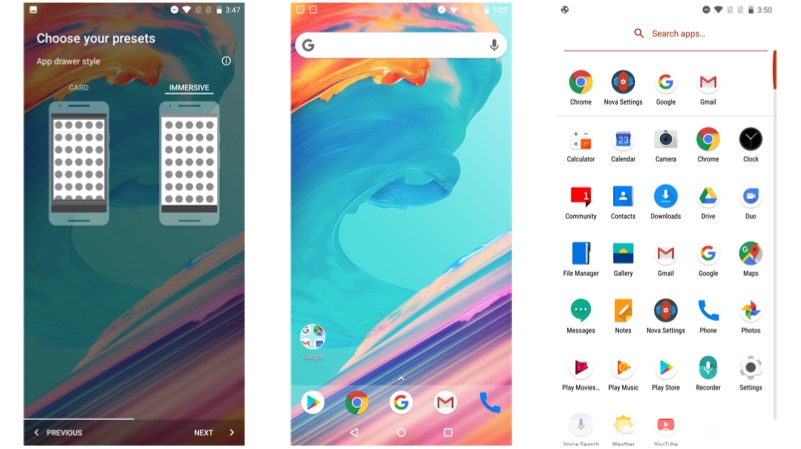
Buzz Launcher:
Buzz launcher is the most different looking launcher of the lot. The UI has different elements with a new way of the organisation of apps and widgets. In the app drawer, the apps automatically arrange themselves into a pre-defined folder, which gives a more clean look.
Pros:
- One of a kind user interface
- Support for social media widgets
- Clean UI design
Cons:
- Might confuse some users on the setup page
- Ads show up as promoted apps
- Ad-free version is not available
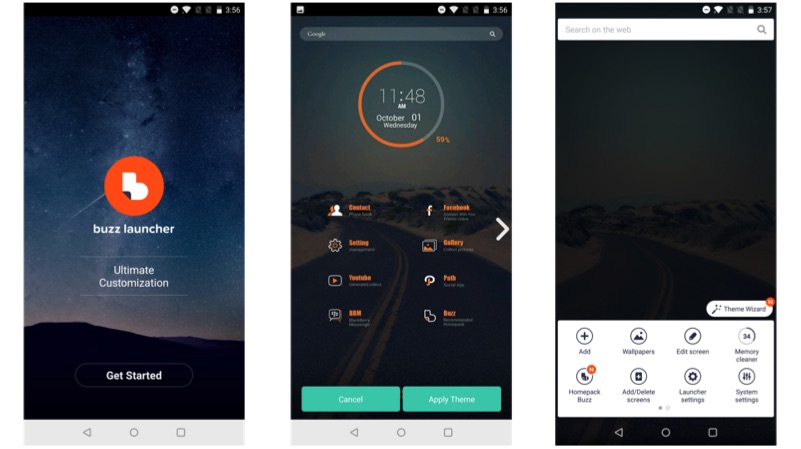
Z Launcher:
The implementation of Z launcher is based on gesture support. The launcher looks minimalistic with easy to use user interface. The app drawer has a unique way of stacking up the apps vertically.
Pros:
- Easy to user interface
- Gestures work almost all the time
- Ability to change icon pack or theme pack
Cons:
- No third party theme support
- Still in beta version
- No support for widgets
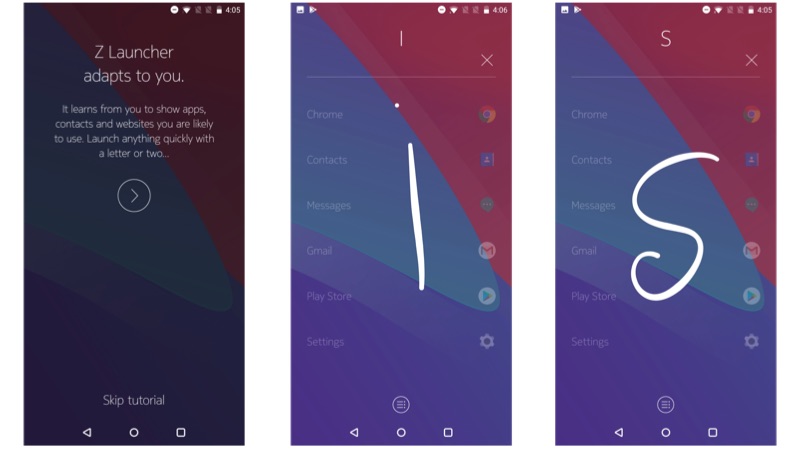
Microsoft launcher:
Microsoft launcher is one of the lightest launchers that we found. It uses simplistic user interface with an overall black and orange theme. The apps in the app drawer are arranged according to alphabetic order.
Pros:
- Custom window with latest news information depending on the region
- Built-in Cortana voice assistant
- One touch wallpaper change support from Bing
Cons:
- No ad-free version
- Replaces Google search with Bing
- Requires Microsoft account for additional features
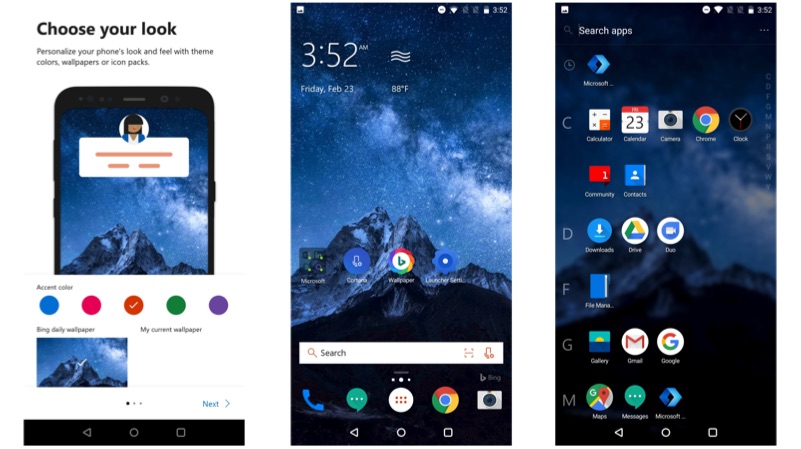
Go Launcher Z:
This is a retro looking launcher with 3D style animations. The launcher comes with custom icon pack, which is customisable. The online library offers an unlimited supply of wallpapers.
Pros:
- Retro looking launcher
- Customisable 3D animations
- Support for third-party icon packs
Cons:
- Looks bit dated
- Comes pre-installed with third-party apps
- Ad-free version costs Rs 300
























