Honor View10 Gets Face Unlock And Other AI Features With New Update

Honor launched the Honor View10 globally on the 4th of December in London. It was subsequently announced that India will be one of the first few markets to get the device and at an impressive price of Rs. 29999, the Honor View10 went on sale from the 8th of January. The Honor View10 is the only smartphone in its price bracket that has such an emphasis on AI, something that is touted to be the future of smartphones.
[amazon_link asins=’B077PWJQ57′ template=’ProductAd’ store=’igyaan-21′ marketplace=’IN’ link_id=’1250eed5-fcea-11e7-a20c-7507f01538b7′]
Out of the box, the Honor View10 had facial recognition which had a few nifty implications such as notifications preview but, there was no Face Unlock. However, with the new update that Honor has started seeding for all the Honor View10 devices, the Face Unlock feature will now be active. This means that apart from the Apple iPhone X and the OnePlus 5T, the Honor View10 is also a smartphone with a proprietary facial recognition security system.
To enable Face Unlock, a user needs to first enrol their face by accusing facial recognition feature in the settings menu. Unlike the iPhone X, a user doesn’t need to rotate their face as the phone figures out the positioning between the face and the phone and adjusts the direction accordingly.
Apart from the impressive new Face Unlock feature, there are lots of new updates that revolve around the device’s AI capabilities. In the new update, there are features like AI motion detection in the front and rear camera, AI Zoom, Super-resolution imaging, and Smart Tips. Smart Tips features include knuckle gestures, smart assistance, wide aperture photos, and QR code scanning.
In the front camera, there is a feature called Change Background. It does exactly what the name suggests, before clicking a picture, a user can select from a set of effects as the background. It is worth noting that this feature is only available in the front cameras for now.
The update has started seeding and is scheduled to reach all devices by the 24th of January. You can check for the update by going to Settings < System < System update.
















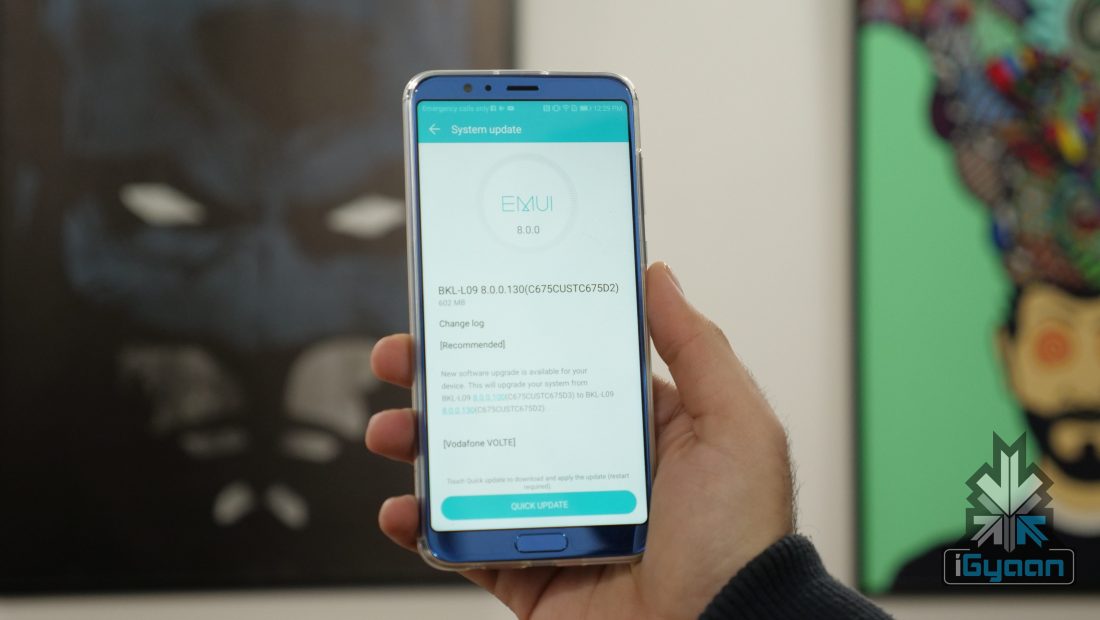





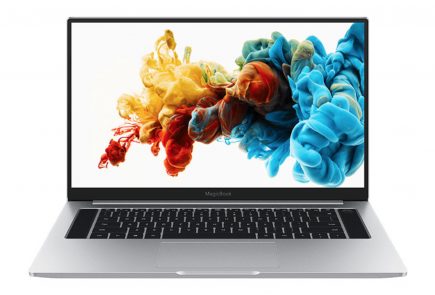




 ! For i
! For i