India Bans Wayback Machine – The Internet Archive With Over 300 Billion Pages
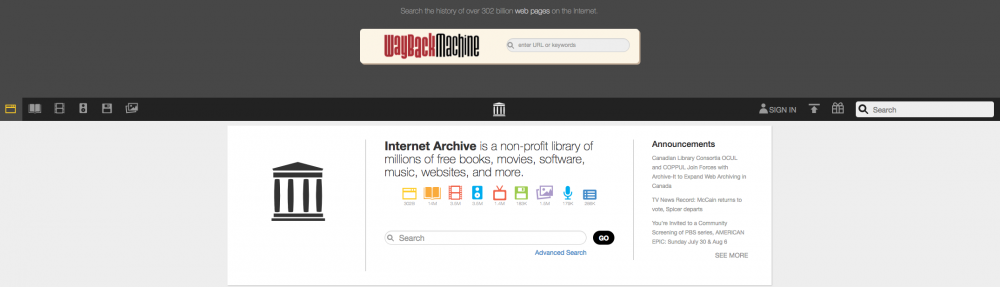
In a move that can be construed as a move against the idea of the free internet, the Indian Government has banned the Wayback Machine. Wayback Machine is a California-based non-profit that has been archiving the World Wide Web for over 20 years now. It has archived over 300 billion web pages, and stores nearly 15TB of data. It is one of the most utilitarian sites on the web and allows users to archive pages, access archived pages for free, and also get hold of several terabytes of music, movies, books, and software that are free from copyright.
Users who tried to access the website on last Tuesday night saw a message from their ISP that read – “Your requested URL has been blocked as per the directions received from the Department of Telecommunications, Government of India. Please contact administrator for more information.” The block as of now seems patchy, as users on BSNL, Airtel, Hathway and Tikona have reported the block but a lot of other people can still access the website. It is unclear as of now why the government felt the urge to block archive.org which many people rely on for information from back in the day.

This is the second time that the government has blocked archive.org. back in 2014, the government blocked archive.org, GitHub, Vimeo, Pastebin, and Weebly among others after a threat from the terrorist group ISIS. An Internet Archive spokesperson told Buzzfeed India, “Obviously, we are disappointed and concerned by this situation and are very eager to understand why it’s happening and see full access restored to archive.org.” Also, queries from the Internet Archive to the Department of Telecom have gone unanswered. Chris Butler, Office Manager at the Internet Archive said, “We have not been contacted by the Government of India regarding this apparent blocking of archive.org. We have no information about why a block would have been implemented.”
There are ways to bypass the block, as a Redditor suggest that it can be accessed using an HTTPS link or by spoofing your location by using a VPN.























