This Windows 10 Feature May Be Using Up Your Internet Bandwidth
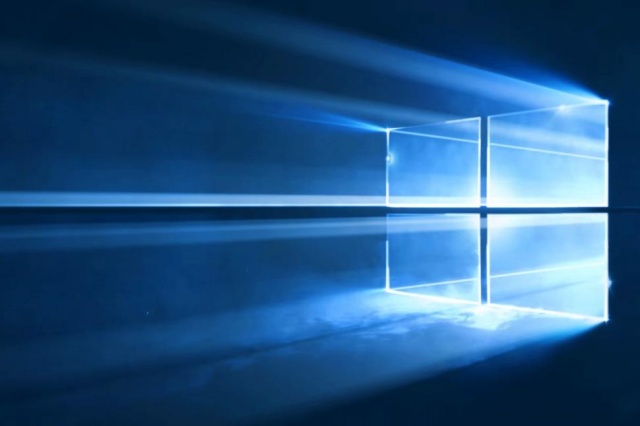
As people are slowly learning and getting used to the Windows 10 updates, some of them stand out, here is one. A feature called the Windows Update Delivery Optimization gives Microsoft the permission to share parts of your Internet bandwidth, with others.
This feature saves and uploads parts of your updates files that have been downloaded via Windows Update & Windows Store service, then depending upon your settings, will share that with people on your local network, or people on the internet.
“Delivery Optimization downloads the same updates and apps that you get through Windows Update and the Windows Store. Delivery Optimization creates a local cache, and stores files that it has downloaded in that cache for a short period of time,” says the description.
This feature is enabled in all desktop editions of Windows 10 by default; however it only shares files on the local network. There is an option to turn off this feature, one needs to go to the Settings > Update & security > Windows Update > Advanced options. After that, select the ‘Choose how updates are delivered’ and turn off the ‘Dicovery Optimization’ feature.
The feature, is one of the few that could annoy users, just like the Wi-Fi Sense did. The Wi-Fi sense is a feature that was previously available on Windows Phones, whereby it shares the user’s Wi-Fi credentials to all contacts on Facebook, Outlook & Skype.
Source: [tw-button size=”medium” background=”#07ABE2″ color=”” target=”_blank” link=”http://thenextweb.com/microsoft/2015/07/30/windows-10-steals-your-bandwidth-to-send-other-people-updates/”]TheNextWeb[/tw-button]
























