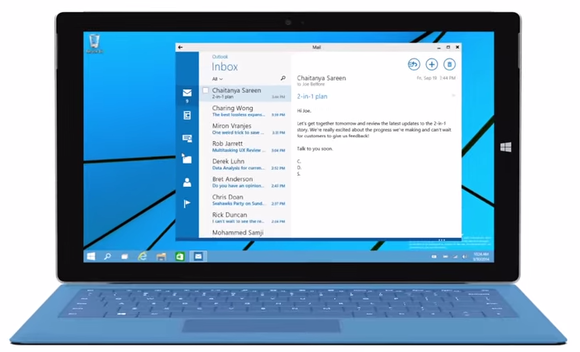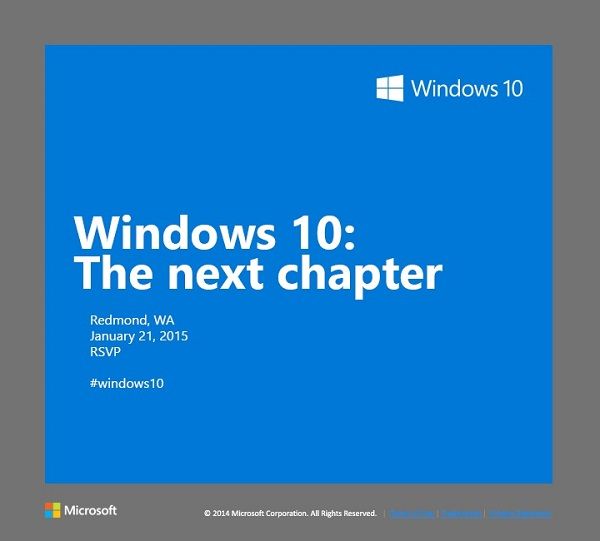Here’s a Little Help if You Haven’t Received the Windows 10 Upgrade Notification Yet
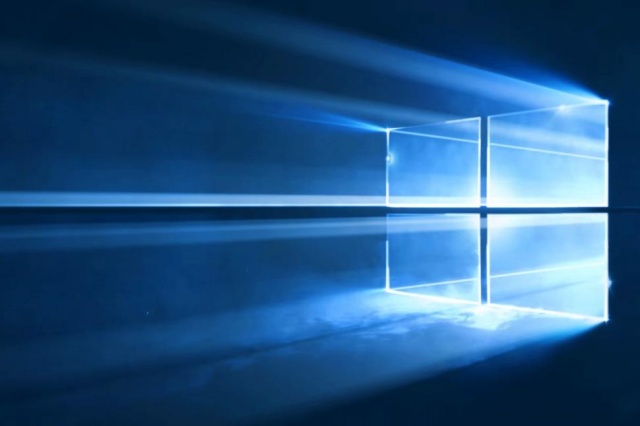
It is safe to say, that the most awaited update of this month is the Windows 10 update. While many Windows users have still not received the little Windows 10 notification button on their System Tray, what is it that you can do to get your system to step up?
The process to prepare your laptop for this upgrade will differ according to the Windows version you are using. If you are running the Windows 7, then the solution is to simply update, because the older version of the Windows 7 is not equipped to a new OS without intermediary updates. What you can do is go over to the Control panel, click on System and then choose the Automatic Updates option, moreover, one can also manually update everything. Once your computer is through with the process, just reboot it and you should be able to see the notification icon for the Windows 10 upgrade.
What is to be noted here, is that, the icon works solely for the Windows 7 SP1 version and not the Windows 7 Enterprise yet. If the updates aren’t working properly, or if you don’t want to update everything then you can manually update the necessary requirements. The two necessary updates are here and here, after which you can download the app itself. Without these updates, Windows 7 won’t be equipped to upgrade to the Windows 10.
For more detailed information on the upgrade click here.
Similarly, for the Windows 8 or 8.1 user, you will need to upgrade your operating system. If you haven’t chosen the automatic updating option then you will have to go to your Settings and select the Change PC Settings option then pick the Update and Recovery button. There are different options to update your PC on a Windows 8/8.1, so if you want to control the update installation, then simply pick the Choose How Updates get Installed option.
Here also, however, the Windows 8/8.1 Enterprise and Windows RT/RT 8.1 cannot get the Windows 10 update icon or app. Although, for a manual update, the process is similar to that for Windows 7, for which the links have been given above.
For computers on a professional network, the option to upgrade is out of your hands. This is because, most schools, colleges and business organizations run networks with a tight firewall protection which is managed by the administration or IT department. Therefore, in these cases one can only hope that one’s organization also plans to eventually update their version of Windows.
Finally, for older Windows operating systems, if you have picked the “no update for you” option on Windows 7 and 8, one might have already noticed that the new upgrade cannot be downloaded on to your system yet. But, according to sources such as PCgamer.com, Windows is offering an upgrade even for ‘non-genuine’ users. As posted in a Windows blog on May 15th, Terry Myerson wrote that the company would be releasing an attractive Windows 10 upgrade for those running older devices on a non-genuine state.
So let us wait and see, what the much anticipated Windows Upgrade, holds for us.