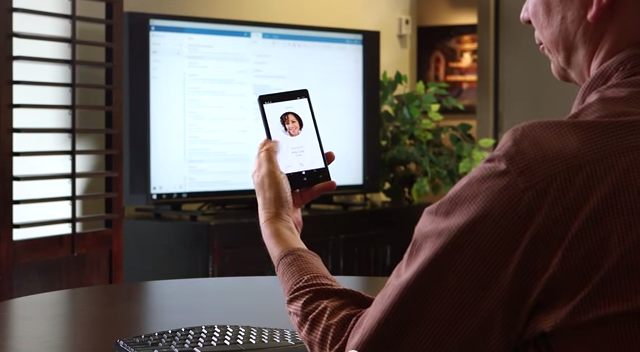Continuum Will Turn a Windows 10 Handset into a Full-Fledged PC

Microsoft’s annual Build Conference brought a slew of significant features. Significant announcements included the disclosure of the new Windows 10 browser ‘Microsoft Edge‘, and the other is the official confirmation of Windows 10 being open for Android and iOS apps.
Among many noteworthy revelations, one that caught hold of our attention is Continuum for phones. The tech firm demonstrated onstage one of the spectacular possibilities for its new Windows 10 and revealed how a small 5-inch handset can turn into a full-blown PC.
So, how does Continuum work and what does it means to Windows Phone users?
Continuum sorts the problem of shifting among various devices. As Continuum transforms a phone into a computer, its user interface (UI) moulds itself to work better with a mouse and keyboard. It’s just like Universal apps from Microsoft that scales up to fit the screen they are opened in.
When a Windows phone is connected to a PC, it acts as the main gadget with power to access everything that you do on a full-sized computer. With Continuum on a smartphone, all the keyboard shortcuts of a PC work will work exactly the same way on your Windows smartphone. This way, users can get their work done using their phone like a PC.
It also comes with dual-screen capabilities, which means users can continue using their phone while it is plugged into external peripherals like a TV or a desktop. This allows the handset to be used independently, and both the screens can perform different functions at the same time. Joe Belfiore from the Microsoft Team announced that new processors from Qualcomm are being used which can help drive two displays separately.
Continuum has given a boost to Windows Phones and has made it somewhat like an Apple iPhone, which works better in conjunction with other gadgets in its ecosystem. For now, Continuum is built to provide limited access, but the hardware will be modified to deliver full-on desktop features in the future. With this, Microsoft has secured its current customers and may even lure more with its new tool.
Watch the below clip for more information about Continuum for Phones:
https://youtu.be/-oi1B9fjVs4