Google Adds ‘Find my Phone’ Support to Help Locate Your Missing Android Device

Google has volunteered to lend a hand in searching for our missing devices. The search giant has added a new super-useful feature called ‘Find My Phone’ that helps Android users google their smartphone.
Google hasn’t gone for a tangled tracing process and has kept it straight and simple. Just log in to your Gmail account fro your computer’s browser and type ‘Find my phone’ on a Google omnibox. Make sure that you are logged in to the same account as on the device. You will be directed to a page with a map view, depicting the location of your phone. While the map appears on the screen, and it may ask you to log in again. Once logged in, call your device with the ‘Ring’ option provided below.
Google will call your handset within a few seconds and user can track the location of the handset. The loud ringing bell can be turned off by pressing the power button on the handset.
Though it’s a hassle-free approach to find your phone, one should have the latest version of Google app installed to access the benefits. The latest feature shows the location of your phone on the map, but to erase the content of your phone, one needs to have Android Device Manager installed.
















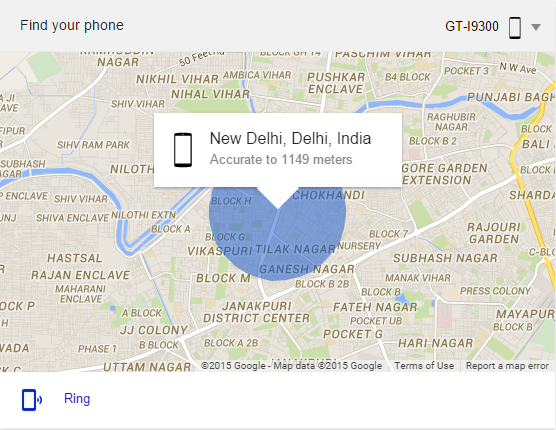








 ! For i
! For i