Apple has updated iOS to iOS 10, and now it focuses big on user experience.
Lock Screen
Apple has improved the look of the lock screen, with the support for 3D Touch, you can now swipe right to access the camera and swipe left to get to the today screen.
Apps will now be able to showcase their live content in widgets including images and video streams on the today screen.
You can 3D touch to reply and have conversations from lock screen which will include media responses.
Siri
Siri gets a big update and gets open to developers, now allowing you to book rides, and respond to messages on WhatsApp or book tickets using your favorite app. You can also initiate Skype calls among many other things you will be able to do later on thanks to developers utilizing this entirely.
QuickType
Using a new, predictive long type, algorithm the keyboard can predict what you are trying to say. The keyboard will share your location or automatically fill out calendars for you using your recent messages. Even remember addresses you were browsing and fill out a new address entry for you.
Photos
Photos now will use billions of algorithms on each picture to find out what is in the picture to help you organize them quickly. You also get instant montages for your memories. You can also change the mood and music to these montages, much like what we have seen in Zoe from HTC.
Maps
Maps get a big update with respect to look and functionality. Maps now understands your schedule and suggests locations. You can also sort searches for the type of cuisine if you are searching for restaurants, or you can see suggestions on your route for cafe’s in case you are feeling sleepy. Apple is opening Maps to third party developers to allow usage of Maps within their apps.
Apple Music
Apple music app gets a redesign, and it reminds us a lot of Windows Phone’s UI. The newly downloaded music tap allows users to look at all their music downloaded from Apple Music and sort it in their preferred order. The now playing tab includes lyrics of every song on Apple Music, and you can read as the song plays.
News
Apple News gets a redesign as well; you can also get new breaking news notifications. The App will also allow for Subscriptions from your favorite publications.
Apple Home
Apple Home is the first major all-new app today. It builds on Apple’s HomeKit infrastructure to let you manage and control all your connected and compatible accessories around the home.
Phone App
The new phone app gets VOIP support so you will no longer see notifications, but a full fledged call for your VOIP calls.
Messages
Messages gets a big update, with bubble effects, digital touch photos, and videos much like Snapchat. You can now play music directly from the messages app. You can also reply to images by double tap and send a small heart. The Emoji feature allows you to convert words to Emoji. Emoji is also three times bigger in the new Messages app. Replies can now have effects too. You can also send handwritten messages. Apple Messages almost similar to Google’s Allo allowing you to collaborate over dinner orders or movie screenings primarily using apps to communicate with friends.
Finally, Apple is opening Messages to Developers.
Other features include Split View on the iPad to allow browsing two safari windows at the same time. You will get live photos editing, Conversation view on Mail and the whole eco system gets end to end encryption.


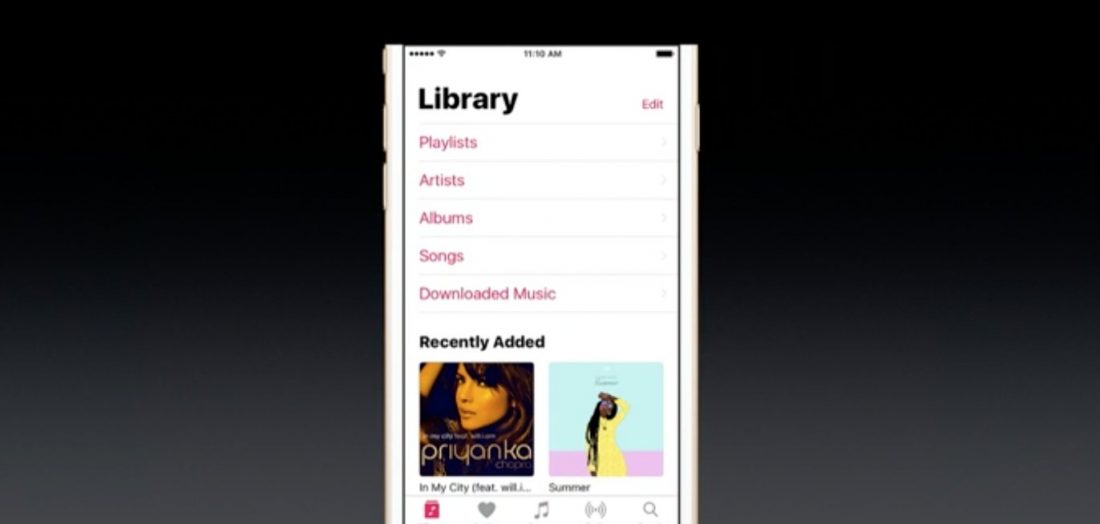
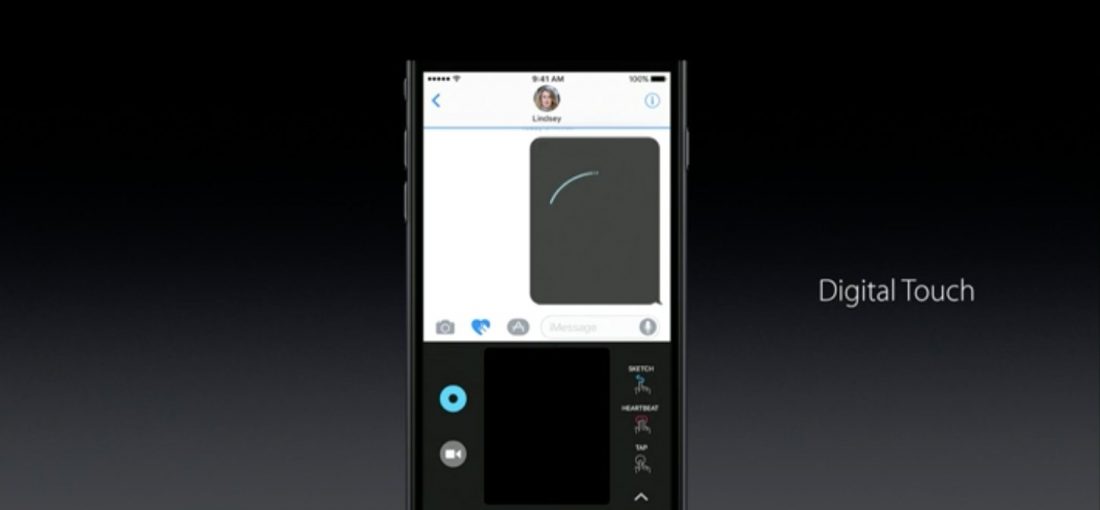
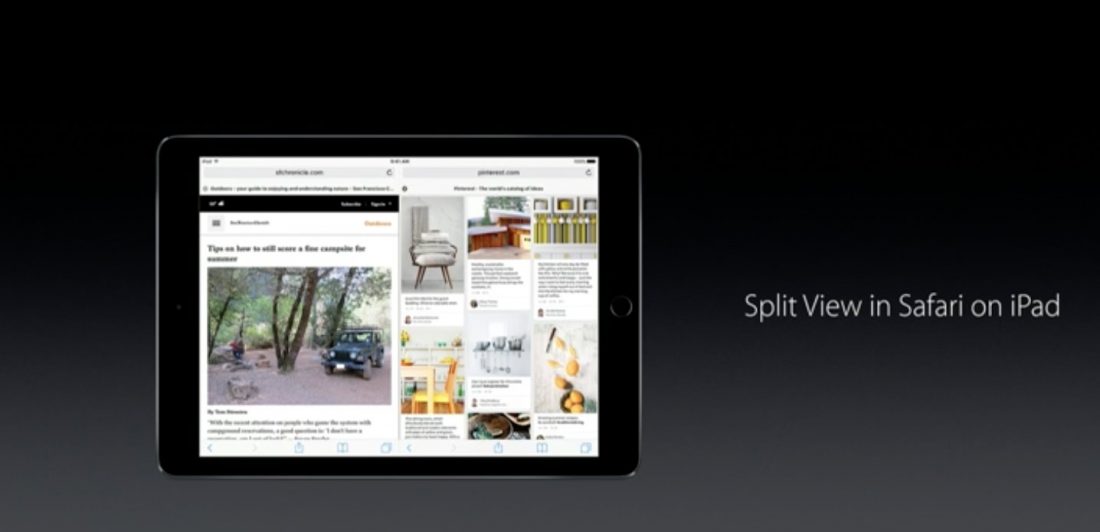


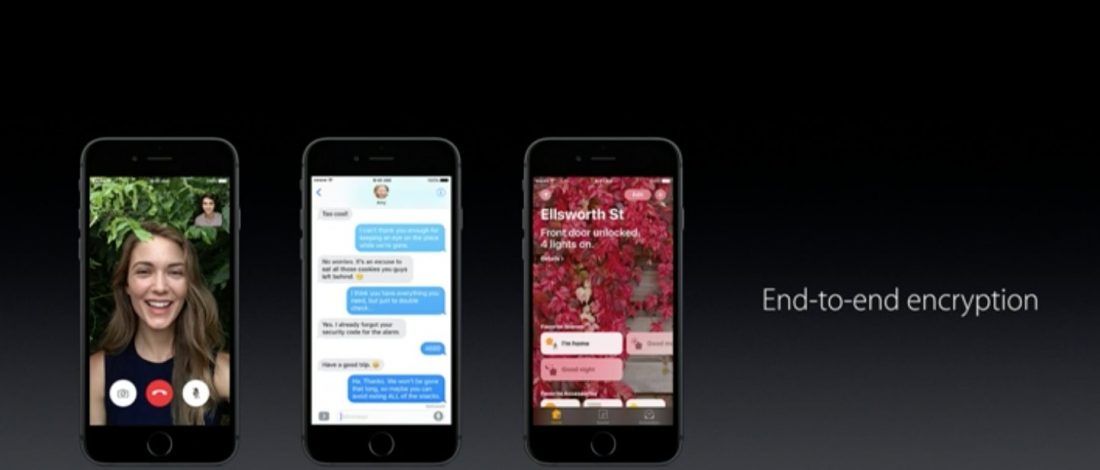
Leave a Reply